Role
Role is the authority to operate the Hexabase "application". You can create roles for each application and assign them to users and groups.
By default, we have two roles, admin and member.
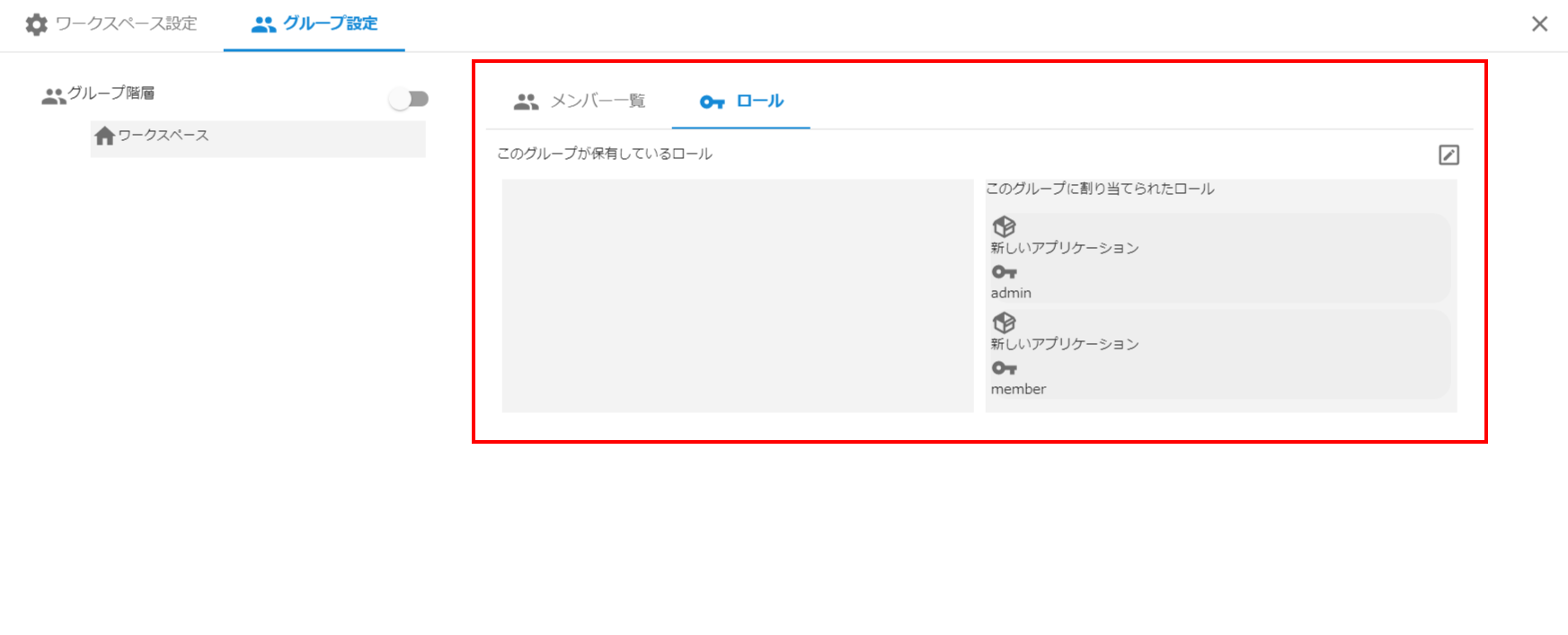
Assign roles to users
To assign roles to users, use application settings > role and participant settings. For more information, see application settings. (application_settings)
Assign roles to groups
- Select role in the group settings tab in the workspace settings popup
- Click the role settings button (pencil mark)

- Select the role you want to assign in roles that can be assigned to this group
- Click on the save button
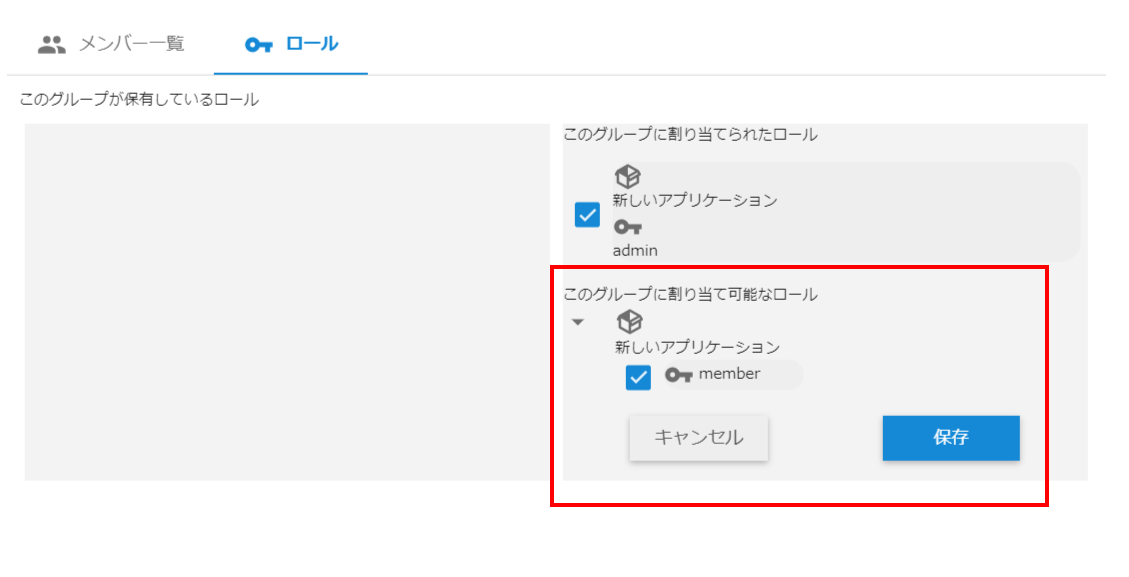
To create a role
To create a role, go to "Application Settings" > "Role and Participating User Settings" > "+Create Role" for each application. For more information, see application settings.
Admin role
The Admin role is for application developers.
If you remove the admin role from a user in "Application Settings", settings buttons etc. will be hidden from that user and the settings will not be able to be changed.
You can still perform actions such as updating items.