Automation with Auto Actions
Auto action is a function that automatically executes actions at specified time intervals. Each workspace can register one automation bot (Beebot) as a virtual user, which will perform actions on behalf of the user.
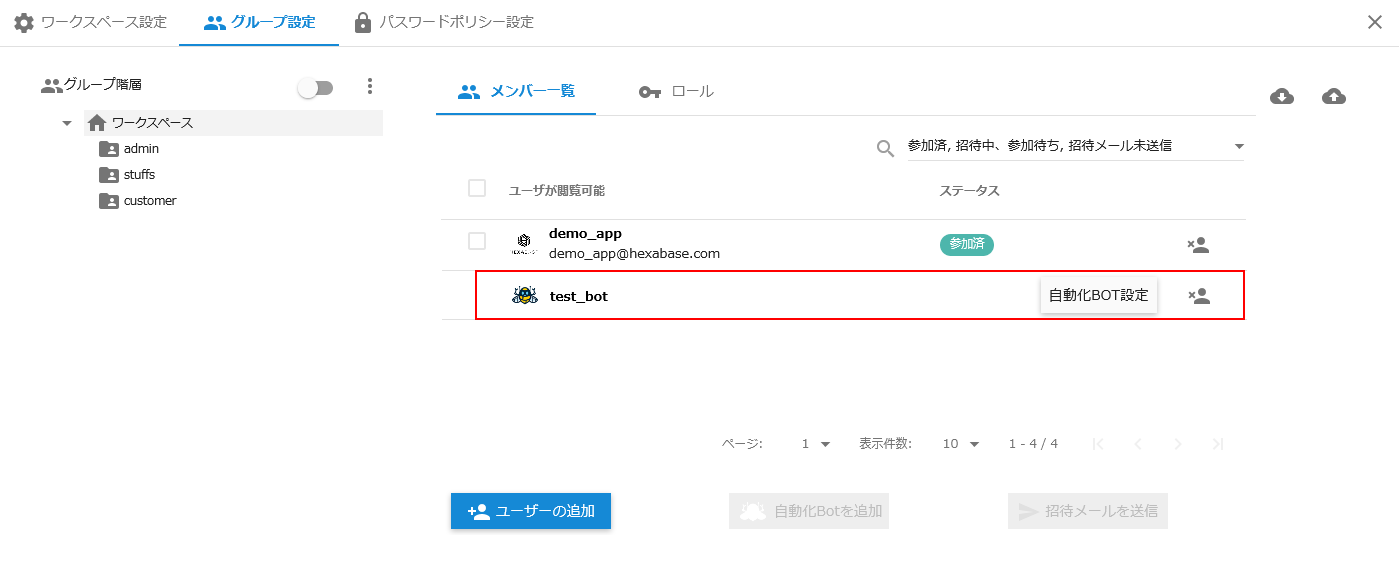
Register automation bot
Automated bots are configured in the group settings tab of workspace settings.
- Click on the workspace settings > Group settings tab
- Click the "add automation bot" button below the member list
- Enter any bot name and click the "add automation bot" button

Next, the automation settings will open, and you can configure the actions you want to automate.
The registered automation bot will be displayed in the member list.
In the automation settings, set the actions you want to automate
In advance, register the data operation menu (action) that you want to execute automatically.
Click the "automation BOT settings" button on the automation bot displayed in the member list.
In the Automation settings, enter the following:
- Automation name
- Schedule
- Execution interval (every few hours, every few minutes, specified time, specified day of the week, specified date)
- Execution time
- Select DB: Project, Document Type, Database
- Target to automate (search items)
- Automate Actions
- Comments at runtime
- Enable/disable automation
Click the “save” button
Click the cancel button to close the automation settings
The settings are specified in order from the top.
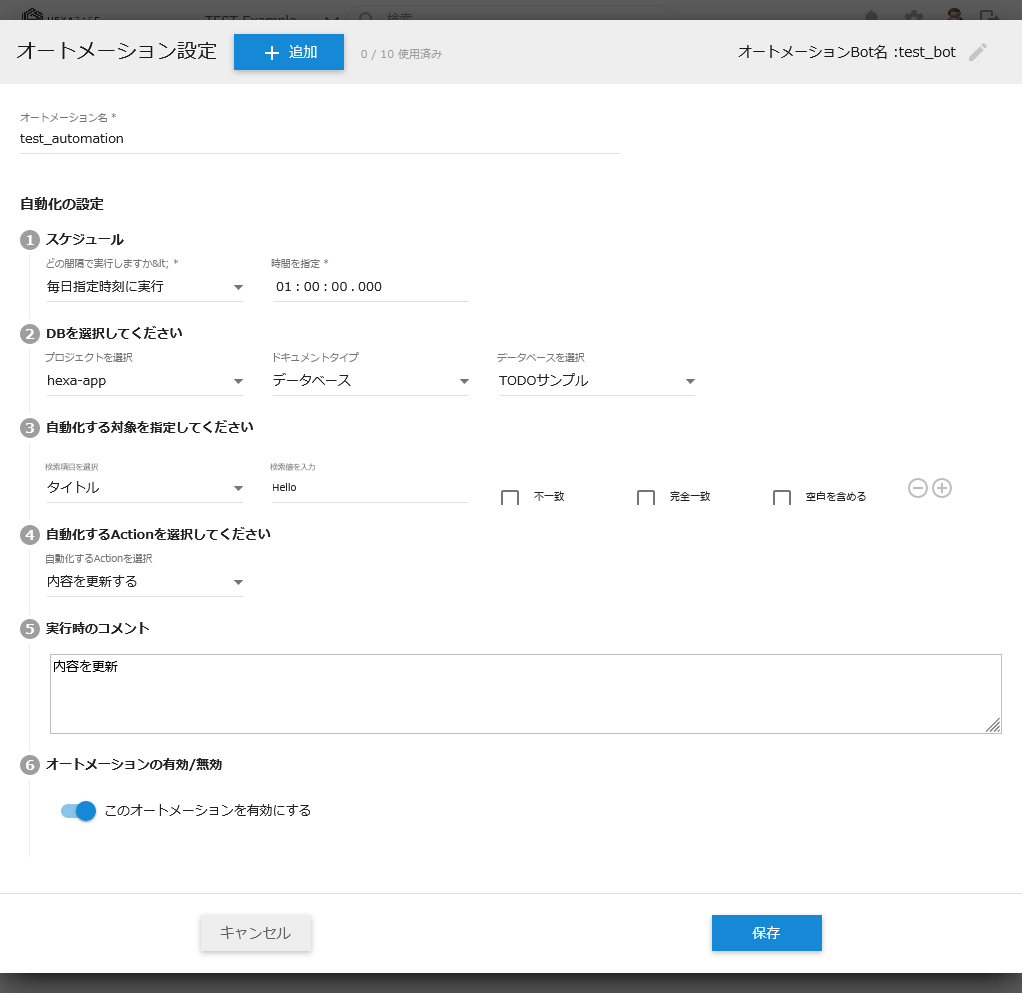
Add automation settings
You can add multiple automation settings to your automation bot.
Click the "+add" button to add an automation setting
Select automation settings
If you have multiple automation settings, you can select the automation settings on the left.
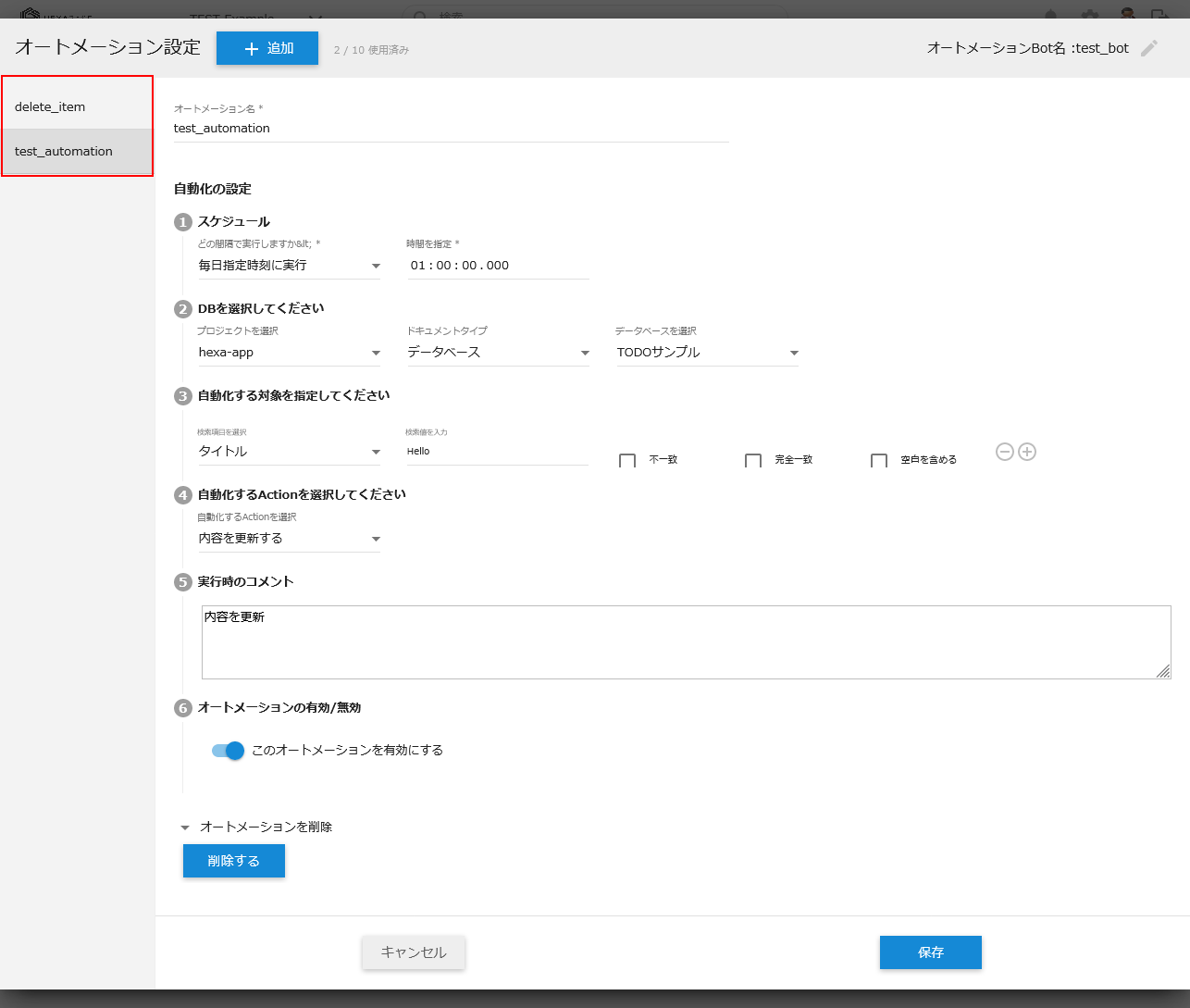
Enable or disable automation settings
In automation settings, select enable or disable automation.
Delete automation settings
In the automation settings, click the "delete automation settings" > "delete" button.
Rename the automation bot
In the automation settings, click the pencil button in the upper right.
Delete automation bot
In the member list, click the "delete" button for the automation bot you want to delete.