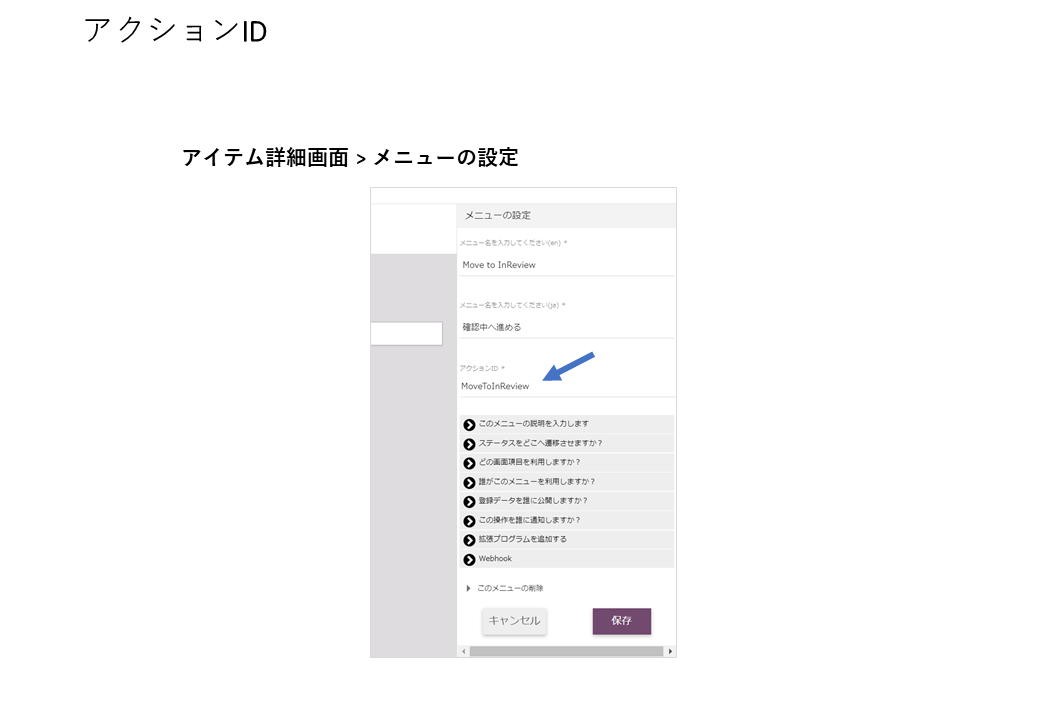Selection by ID
Hexabase has unique IDs that represent applications, database fields, etc. When calling the API, specify the operation target using this ID. You can check your ID on the admin panel.
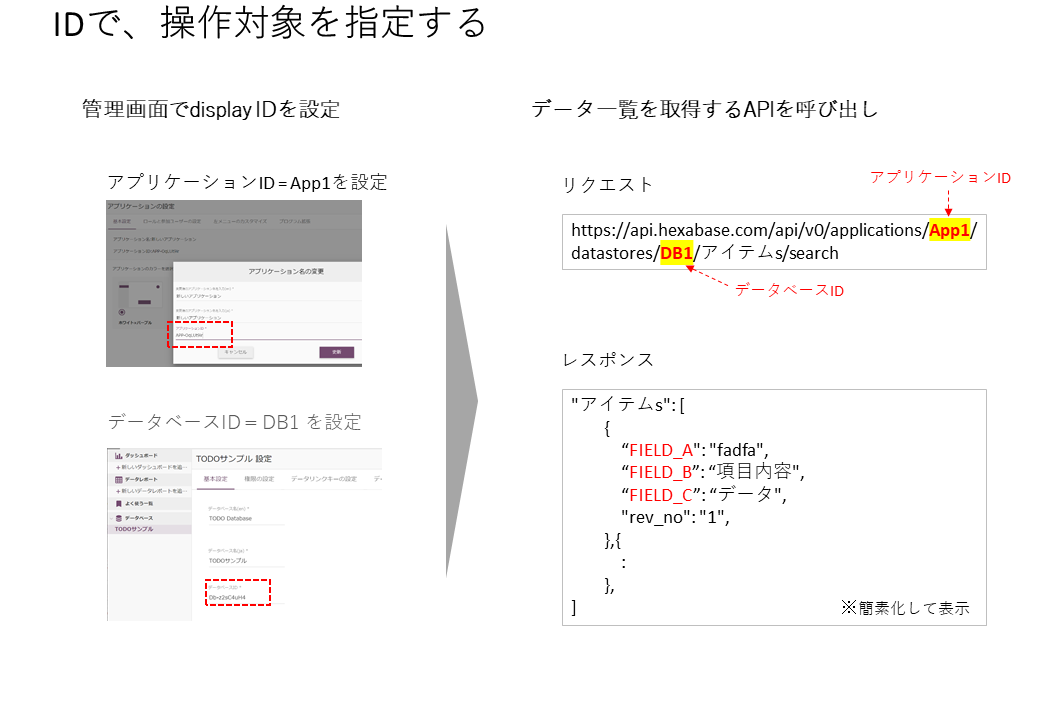
Display ID(display_id)and internal ID
Two types of values are set for ID:
- Internal ID: ID registered by default, unique for each workspace and application. When an app is duplicated, it will automatically be set to a different value.
- Display item ID: An ID that can be set arbitrarily on the admin panel and will be a common value even if the app is duplicated. Therefore, it can be unique for each workspace or application.
To migrate an application from the development environment to the production environment or to import it into another workspace, the display item ID must be registered.
Hexabase automatically generates internal IDs. Therefore, if you duplicate the app, it will automatically have different values, and you will not be able to call the function after duplication. Display item ID is the ID registered by the developer. Therefore, duplicates retain the same values, and functions can be called even after duplicates.
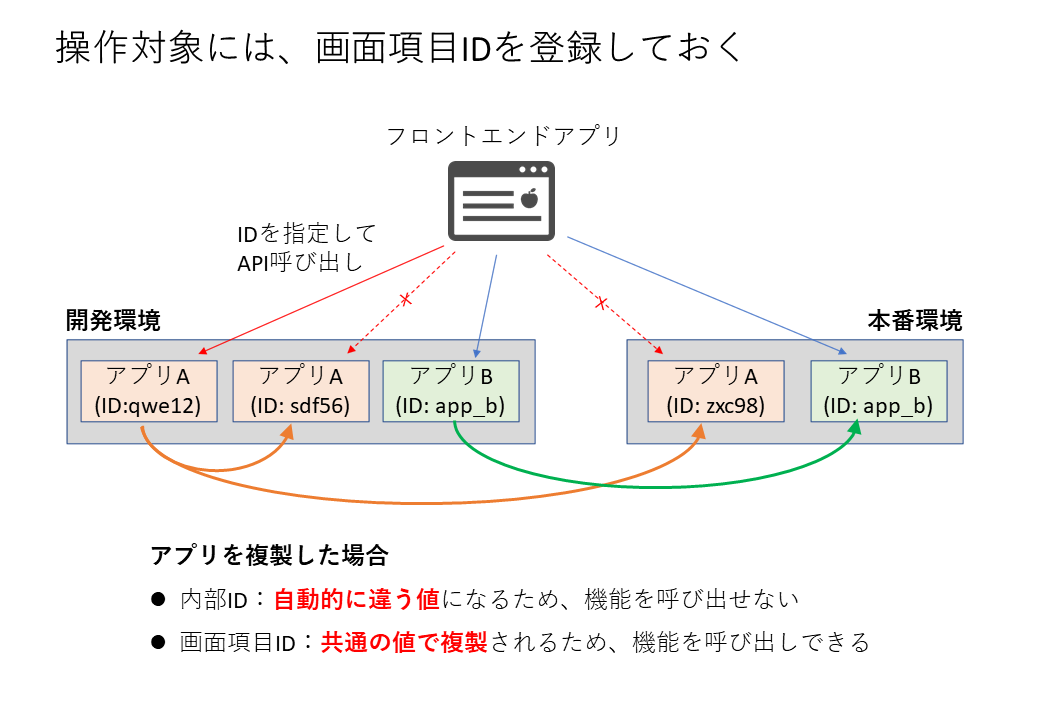
※ The operation target called from the API is accessed by setting the display item ID.
※ If a function is specified by application name or database name, the name will also switch when the language (locale) is switched, and access will be disabled.
Display ID(display_id) Register and check on the admin panel
※ The internal ID is automatically shown on the admin panel. By overwriting this, it can be used as a display item ID.
Since the Hexabase API is a RESTful API, the display item ID (display_id) is written in alphanumeric characters.
display item ID(display_id) can be set and confirmed on the HexabaseUI admin panel. Currently, the places where the settings are made are distributed, so it will be easier when writing the code if you decide in advance what values to enter at the time of design.
※ To set the display item ID User features for developers must be turned on.
Application ID setting/confirmation
- Dashboard Reference - Applications
- Setting location:Application settings > Basic settings
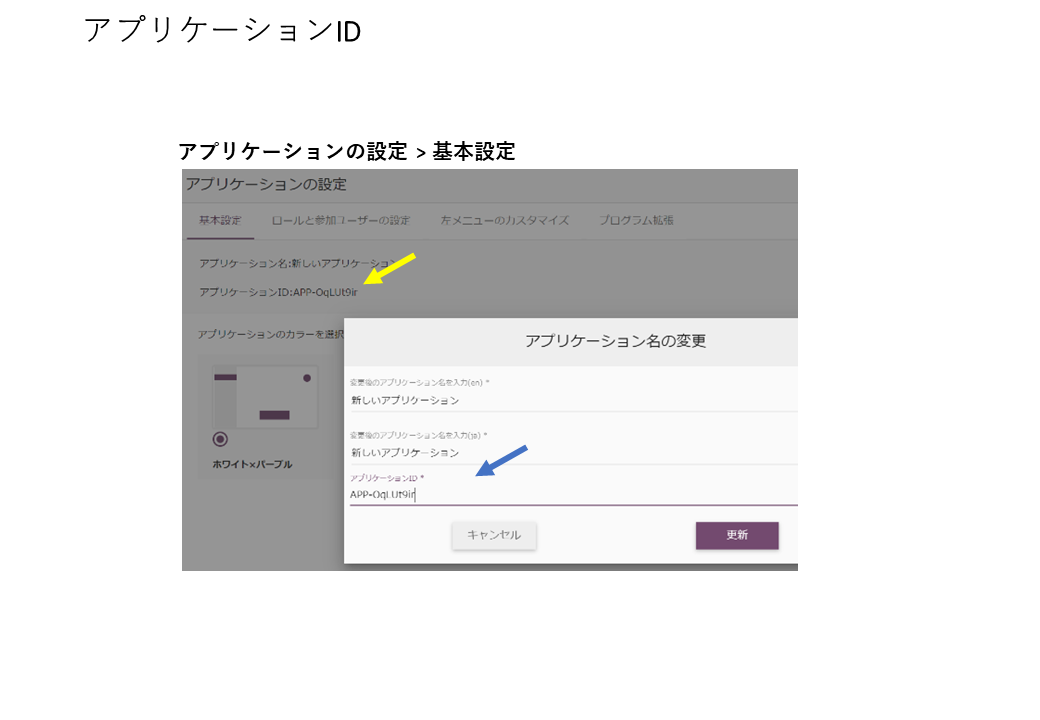
Datastore(Datastore)ID setting and checking
- Admin panel reference - Database
- Setting location:Database settings > Basic settings
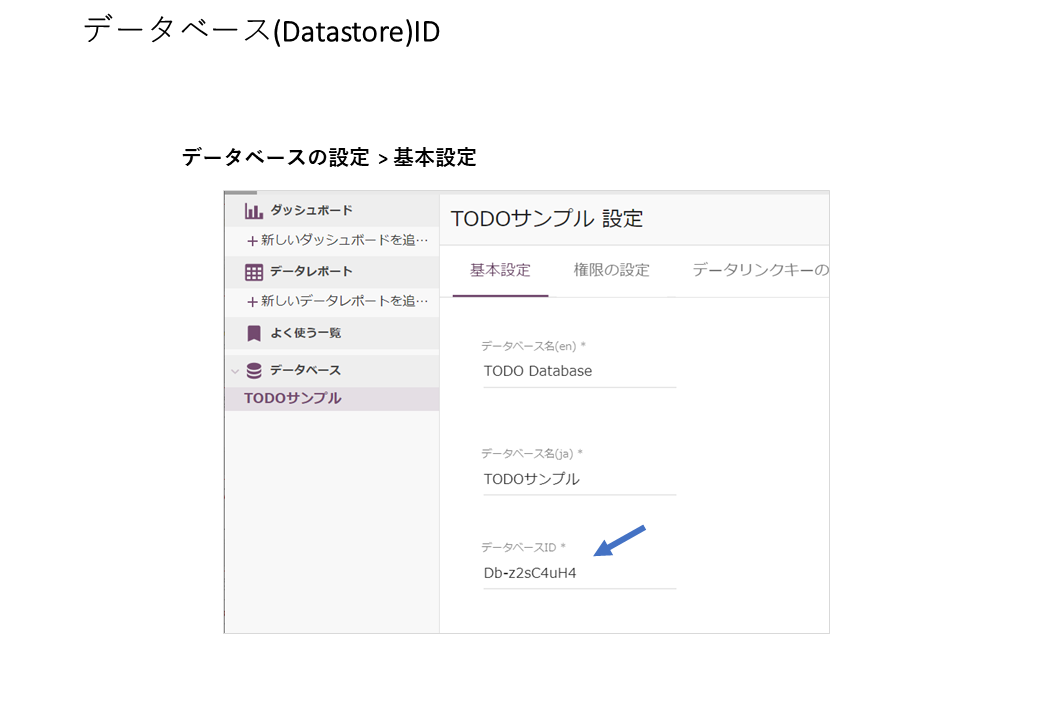
Field ID (Field ID) Setting and checking
- Dashboard reference - change item settings
- Setting location:Display item settings > Basic settings

Setting and checking status ID
- 管理画面リファレンス - アイテム設定の変更
- Setting location:Item details page > Edit status > Edit status name

Setting and checking action ID
- Dashboard reference - change item settings
- Setting location:Item detail page > Menu settings