Enable Developer Features
Enable "Use developer features" to access some developer features.
- Click on the user icon in the upper-right corner
- User profile settings > Personal settings
- Turn on "Use personalized features"
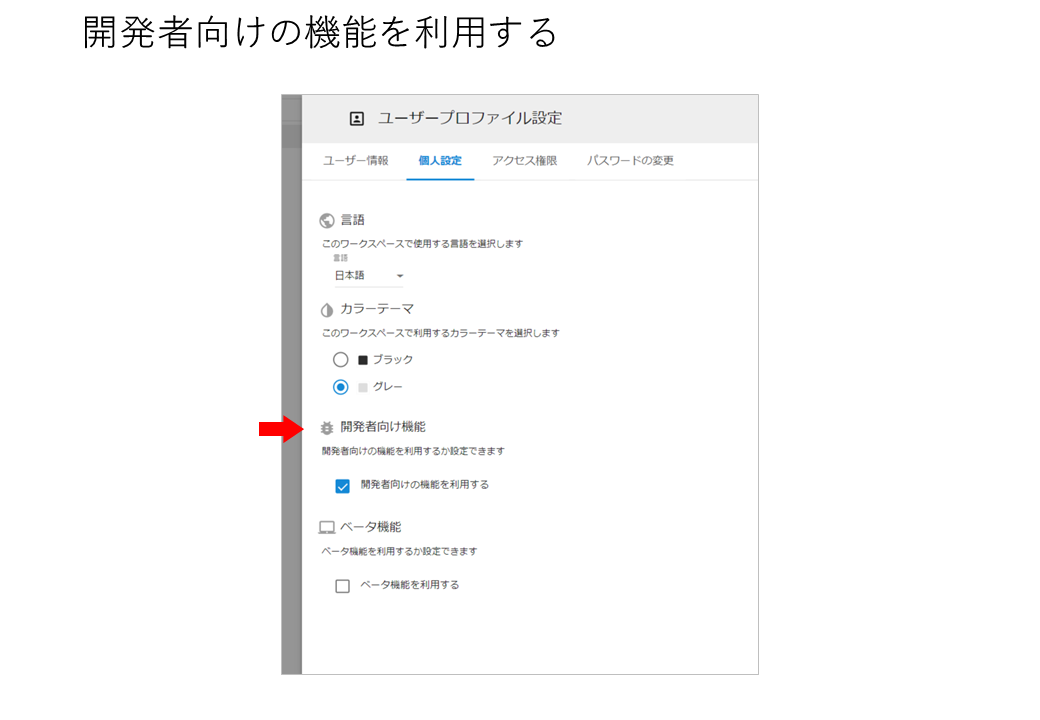
If you enable "Use functions for developers", the display item ID will be displayed.
Enable only data changes in the admin panel
If you remove the admin role from the application, the settings and other buttons will be hidden, and you will not be able to change the settings.
You can still perform actions such as updating items.