Status
In Hexabase, the presence of the field "status" in the database can automatically be used as the name of a workflow procedure.
Let's try it with the TODO sample.
Let's update the status
Use the action menu to update the item's status. This time we will change the status of "Task A".
- Open the details of the item whose status you want to change
- Click "Proceed to next status" in the "Action menu".
- Click the "Save" button.

Board view
Using the board view in the administration panel, you can track your progress by status.
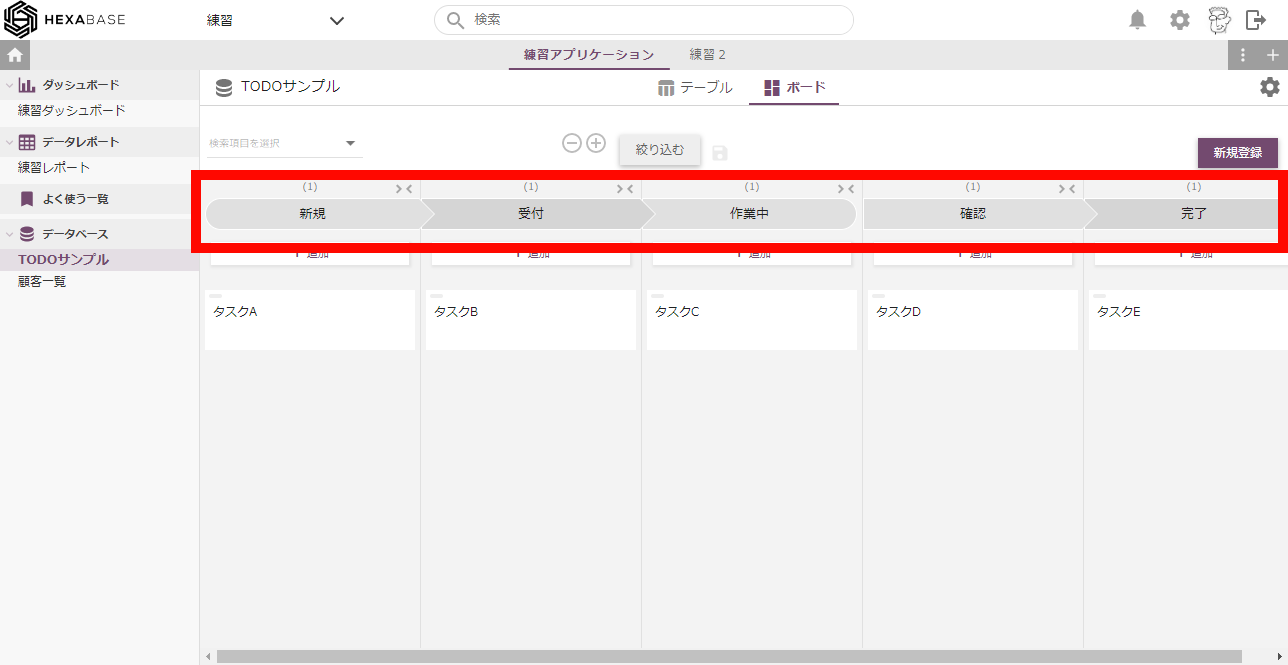
Show board view
To display the board view, change the database settings.
- open a database with a field called "Status" (e.g. TODO sample)
- Hover the mouse over the database name you want to change and click the [ ⁝ ] settings button.
- Turn on "Use Board View" in "Basic Settings"
- Click the "Update" button

Now you can switch to the board view by clicking on the "Boards" tab in the database.
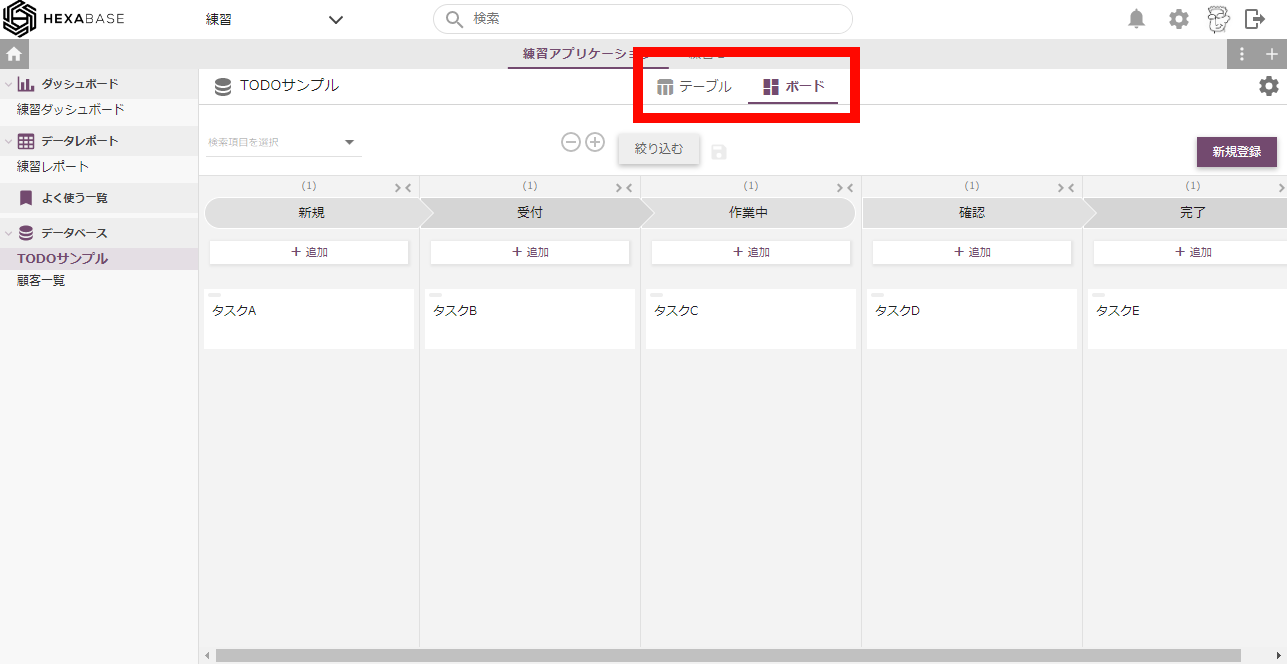
Click the button ... and it's done!
The administrator can freely set the destination of status changes in advance. Only those with specific privileges can change the status to "Complete".