Items and Actions
In Hexabase, each piece of data in the database is called an "Item". One horizontal row of the table is an item. Corresponds to a general RDB record.
Additionally, the "Item" column is called a "Field" or "Page item".

Let's register a new item
1. After opening the database, click the "New registration" button.
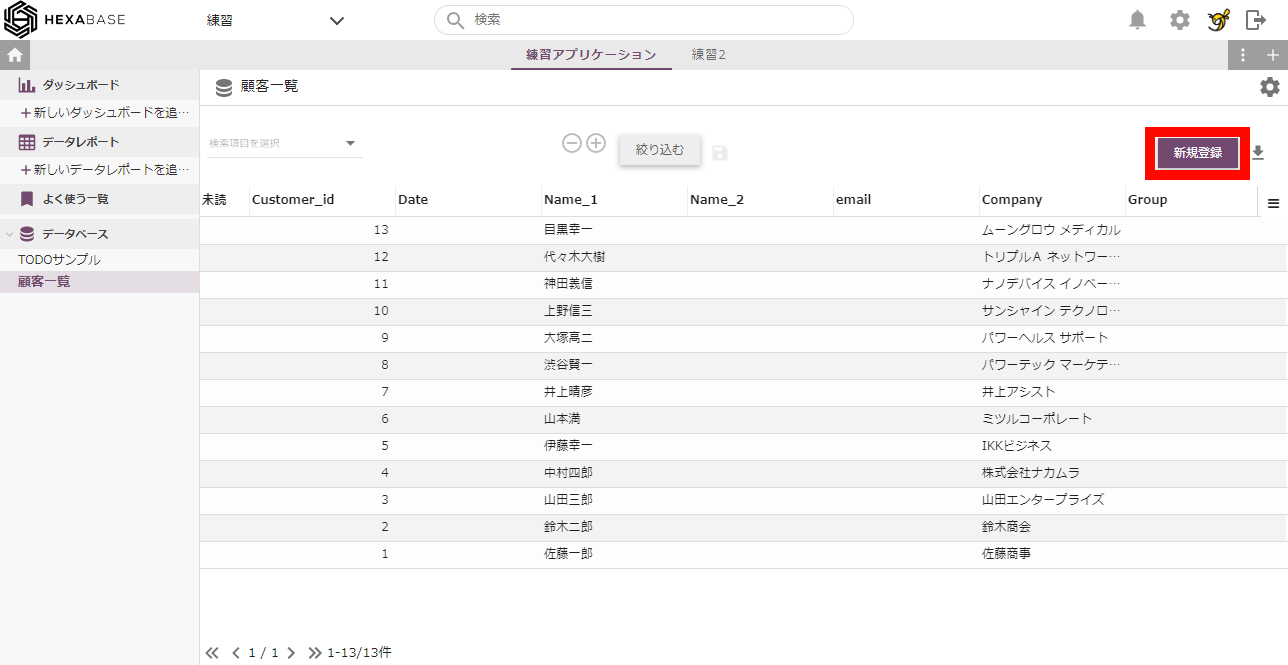
2. Enter information in the item's fields. 3. After completing the input, click the "Save" button.

Item details and actions
In the database, click on an item to view its details.
Items can be manipulated in the menu on the right side of the item details. This is called an "Action."

To close item details, click the "X" button in the top right corner or the gray area outside the field.
Let's edit an item
- Call up the item to edit.
- Select "Update contents".
- Edit field information.
- After editing, click the "Save" button.
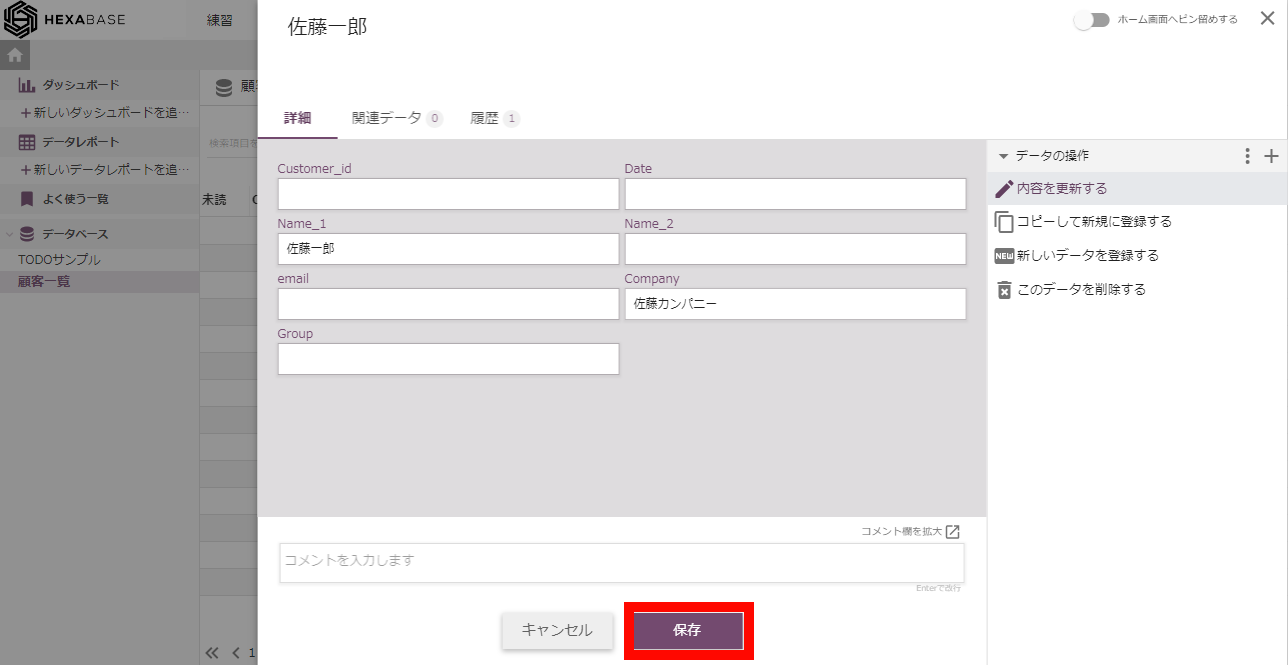
Click the button ... and it's done!
You have now updated the item.