Database
Hexabase stores business data in a "Database". The "Database" can display data in a table-like image.
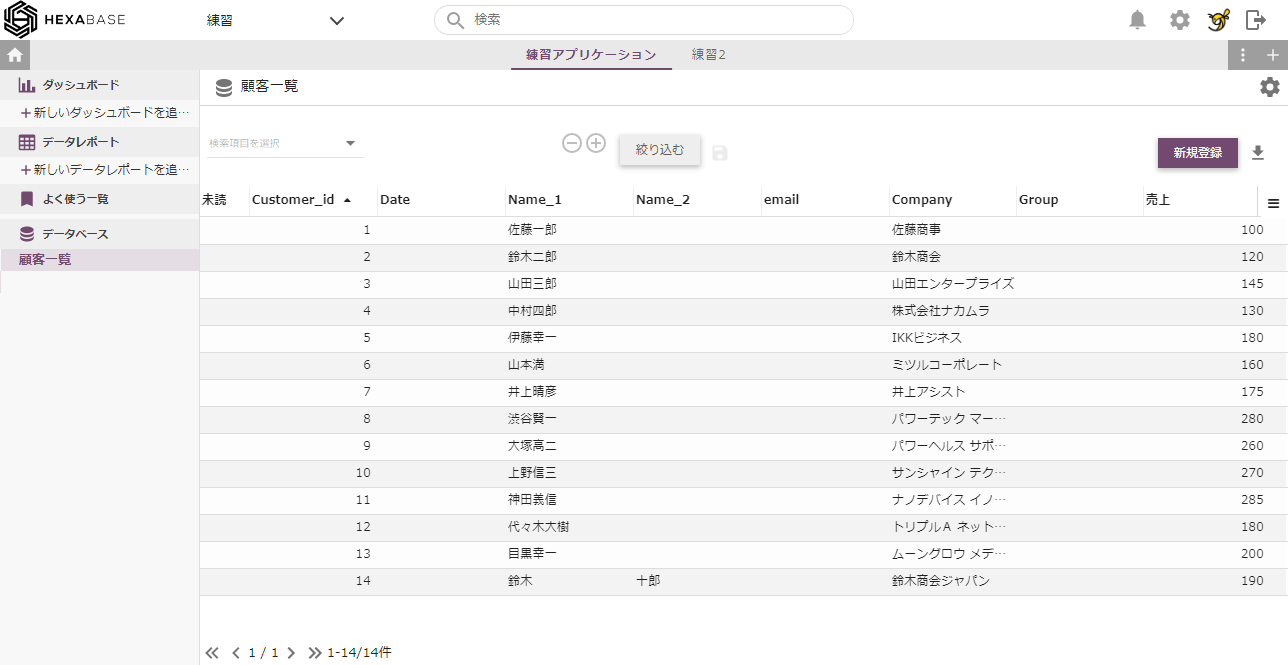
While spreadsheets allow multiple tables on a large spread sheet, Hexabase stores only one table per database. Then, a feature called "data report" brings together multiple databases.
Let's call the "Create a new database" page
1. Hover the mouse pointer over "Database" on the left side, and click the [ ⁝ ] setting button that appears.
![]()
2. Select "Create a new database" from the menu

This will bring up the "Create New Database" page. On this page, you can provision a new database in several ways.

Let's create a database with templates
1. Click on "Create from Sample Template. You can create a database from the default template.

2. This time, select "TODO management sample" and click the "Add database" button.

Click the button ... and it's done!

A "TODO sample" will be added once the database is complete.