Login
Let's check your invitation email
- Your system administrator will send you an invitation email to Hexabase.
- Check your email inbox and open the email titled "[Hexabase] Application Invited".
- Click the [Click here to go to the user registration page] button written in the email body. The email confirmation page will be displayed.
- Enter the password you want to set in the password field and the password confirmation field. If there are no errors in the input, you will be able to click the "Start" button.
- Click the "Start" button to display the Hexabase home page.
Let's login
The login URL differs depending on the tenant and environment used.
- Access Hexabase.
- A login form will be displayed. The form allows you to enter login information and select a language.
- Enter the password you set on the user registration page.
- Select the display language in the system. (Japanese/English)
- After clicking the "Login" button, the Hexabase top page will be displayed.
Click the button ... and it's done!
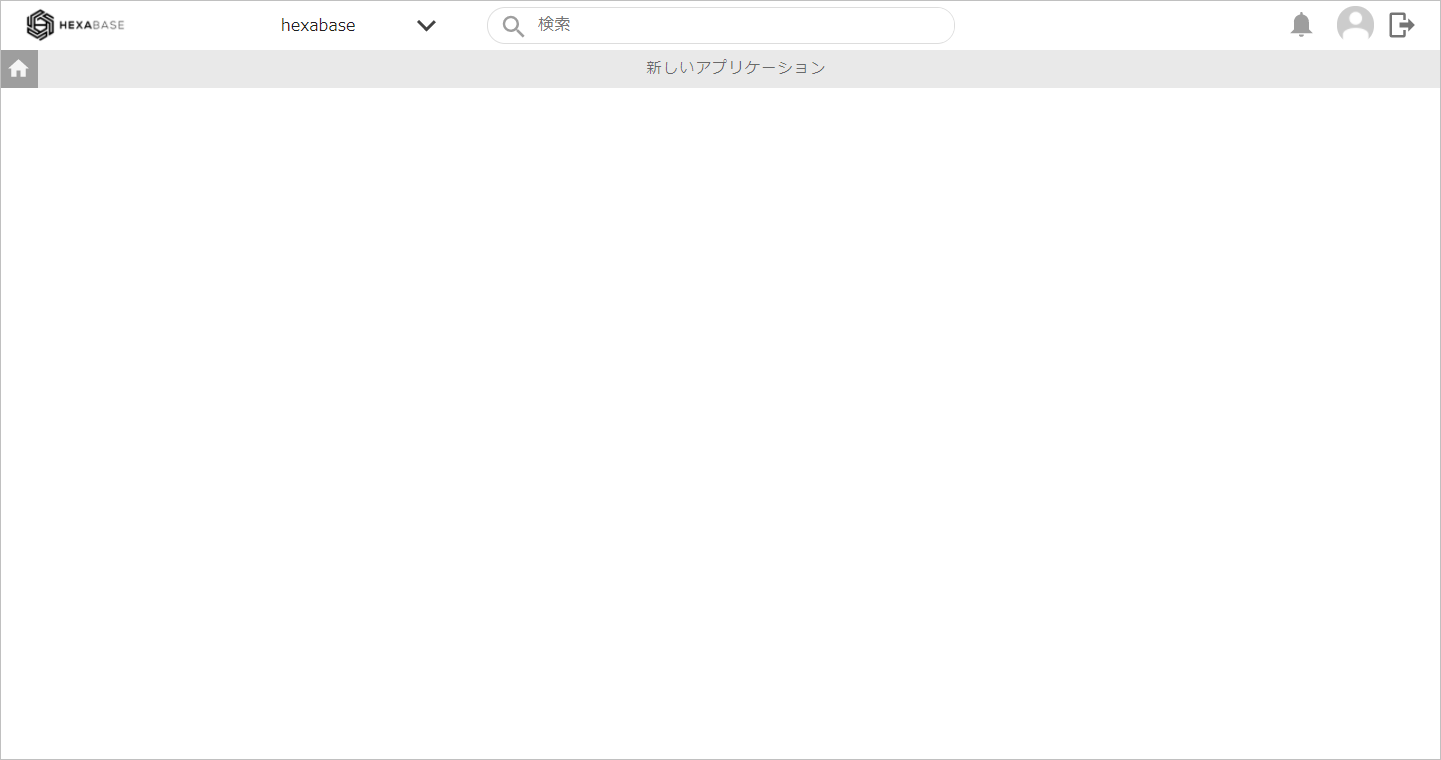
Login is completed with the steps up to this point. Now, let's try using Hexabase!