Application
Hexabase organizes databases, data reports, dashboards, etc. for each application. When you create a new workspace, an application named "New Application" is created.
Let's open the application
Click on the application name to open the application page and access the database, data reports, dashboards, and more.
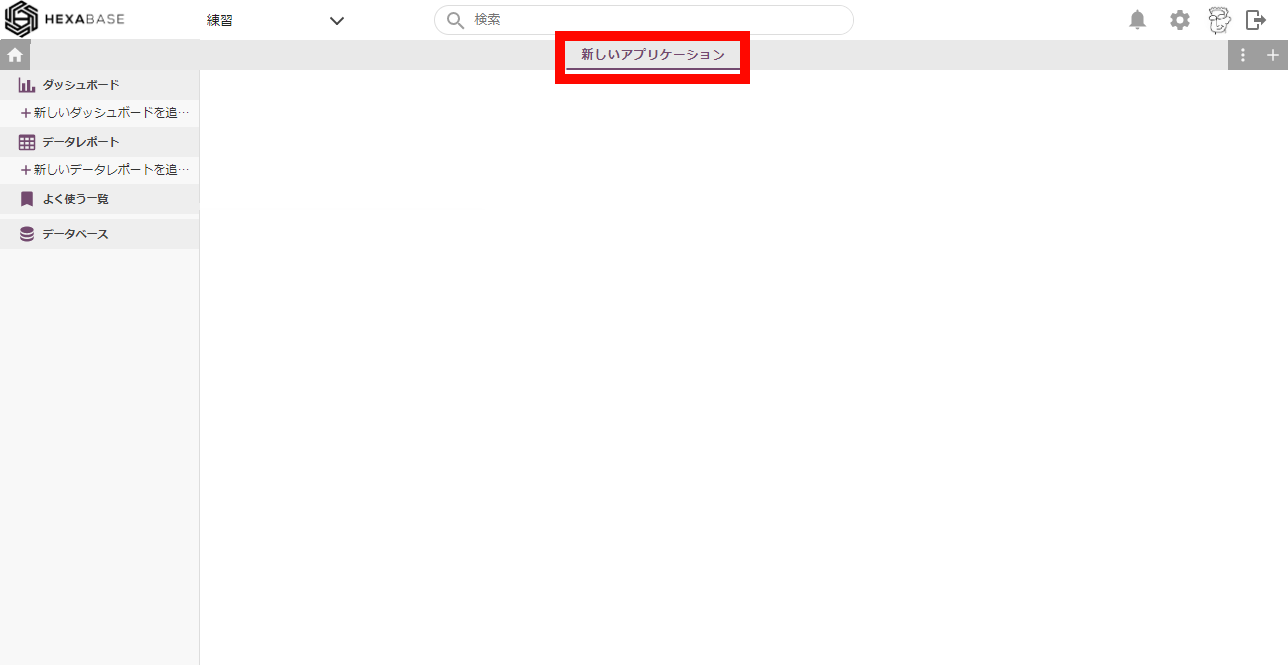
Let's change the application name
1. Click on the [ ⁝ ] settings button to the right of the application name.
2. Select "Application settings" from the menu.
3. Under "Project settings," click the "Edit" button for the application name.

4. Change the application name and click the "Update" button.

5. Click on the application name.
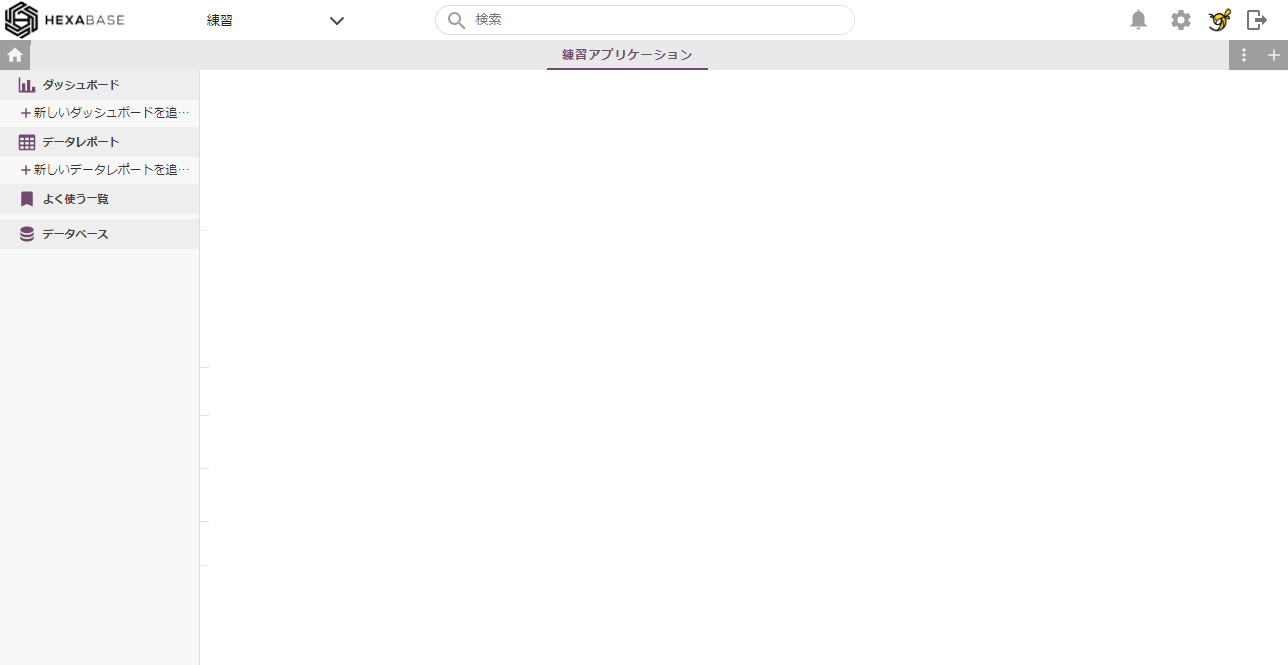
Let's add a second application
1. Click the "+" button in the application.
2. Enter an application name (e.g., Practice 2) and click the "Create" button.
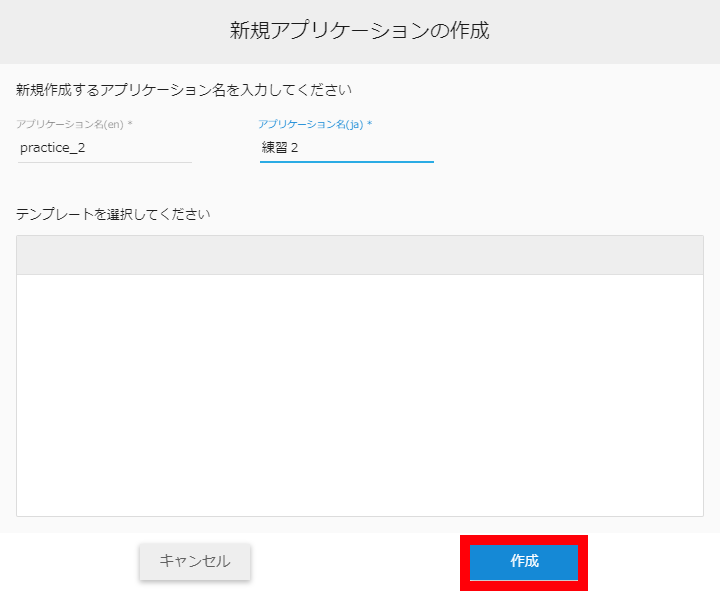
Click the button ... and it's done!
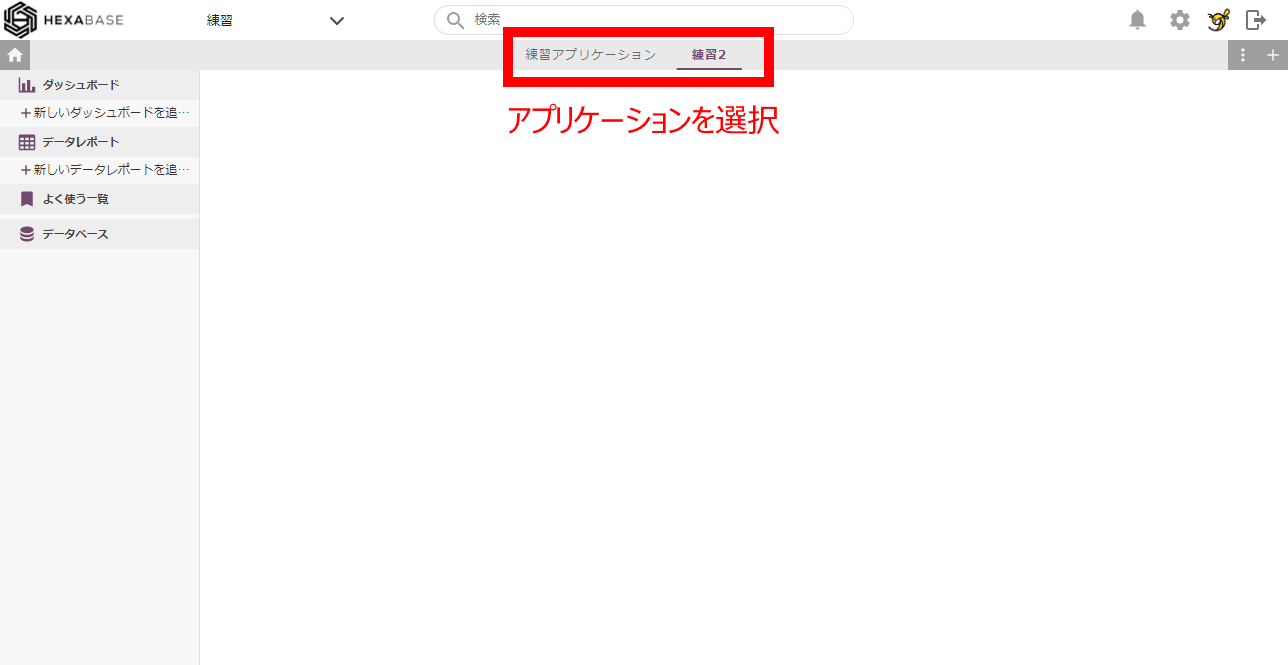
You can select the applications you want to use according to your business needs.