Data Report operations
"Data Report" is a function that allows you to display only specific items and fields in the database, as well as consolidate and aggregate them. In Hexabase, you can use "data Report" to create a table for a report (report). In addition, dashboard graphs (charts) are also created based on data reports.
Call data report
To run a data report, click on the data report name in the left menu
Display only items that match the search filter
If you specify search items on the data source settings tab of data report condition settings, you can display only the items that match the search filter.

Search at execute(data filter)
Data filter allows you to narrow down the data displayed.
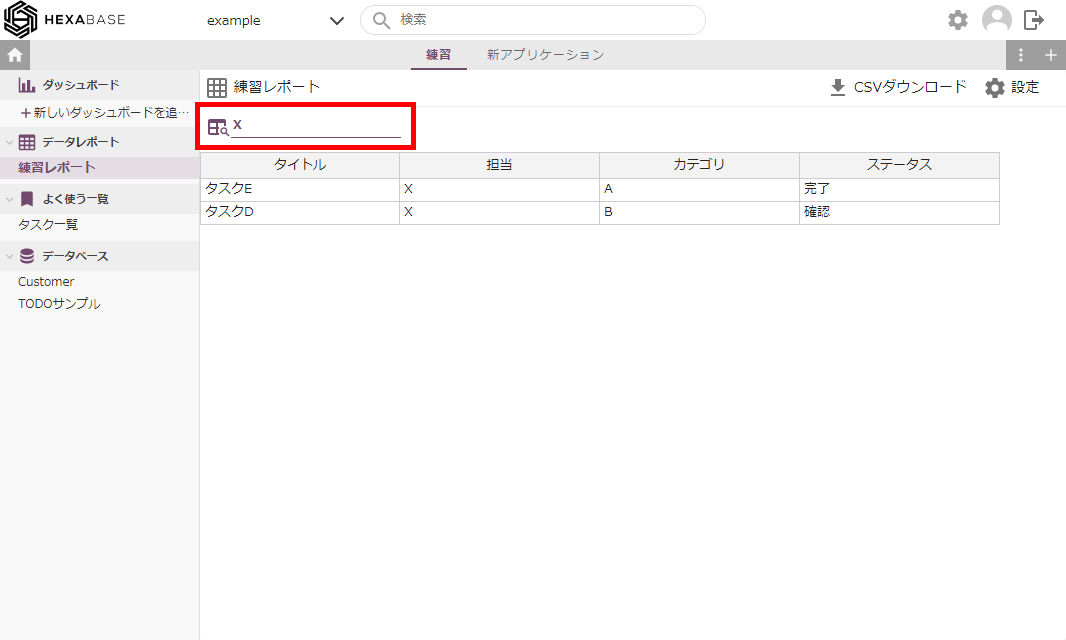
To enable this function, enable specify search conditions at execute on the basic settings tab of data report condition settings.

Search conditions can be saved as initial display conditions. This storage condition is independent of the search items in data source settings.
CSV Download
Data reports can be downloaded as CSV files.
Click the download button to download the CSV file.
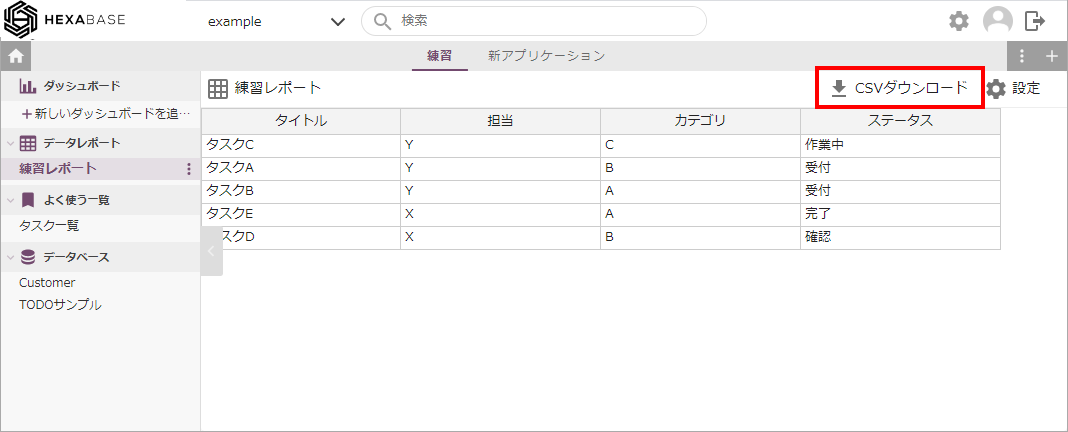
Switch number units
In data reports, you can switch between number units (thousands, millions, billions)
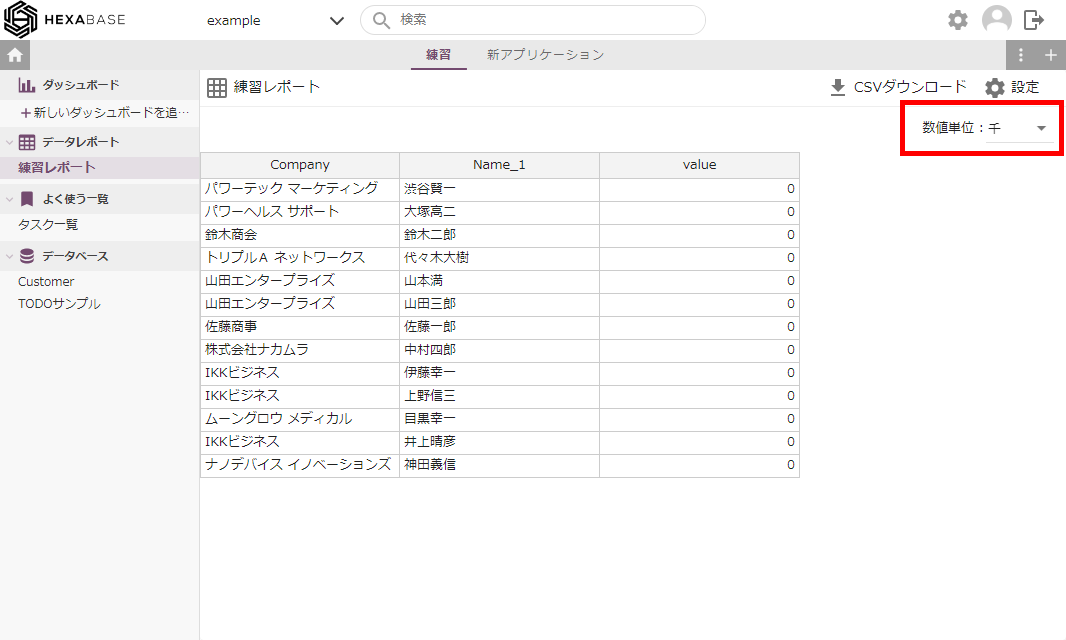
To enable this feature, select use changing number unit from the basic settings tab of data report condition settings.
