Base Template Page
The base template provides multiple page types depending on the purpose.
Portal
This will be the top page of the frontend. Displays information registered in the notification master.
Purpose:Information
Database name:Information master
Database ID:information_master
Display:Information
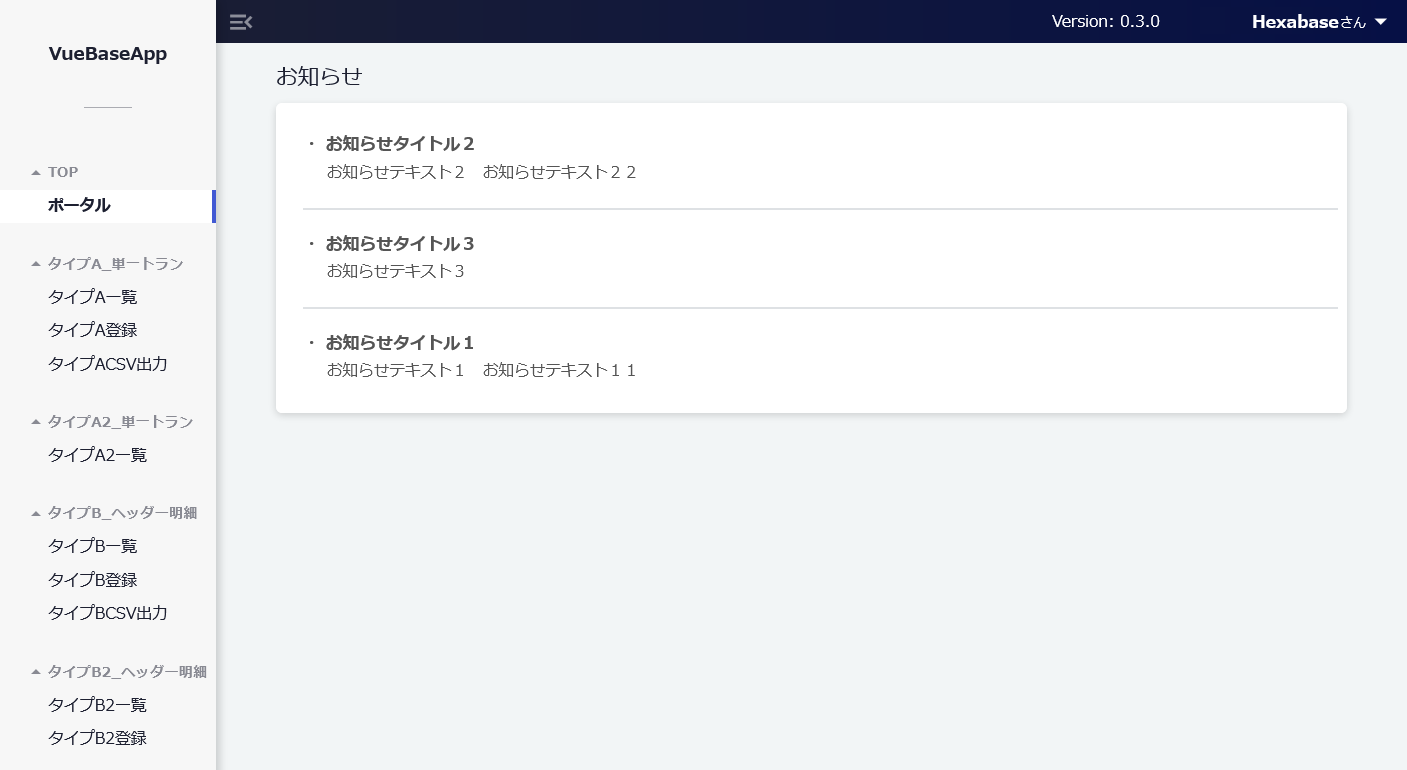
Type A single tran
This is the page for using a single database. Search and register/update a single HexaBase database.
Clicking on a record in the Type A list will display the details page.
The arrangement and width of items are inherited from the backend item arrangement, so by changing the backend side, the frontend page will also follow the same.
In addition, the use of items (display, input, or required) for each action is inherited, and by changing the backend side, the frontend page will follow suit.
For new registration, use "Type A registration".
Usage: Single database
Database name: Type A Tran
Database ID: type_a_tran
Page
- Type A list > Type A (1 tran) details
- Type A registration
- Type ACSV output
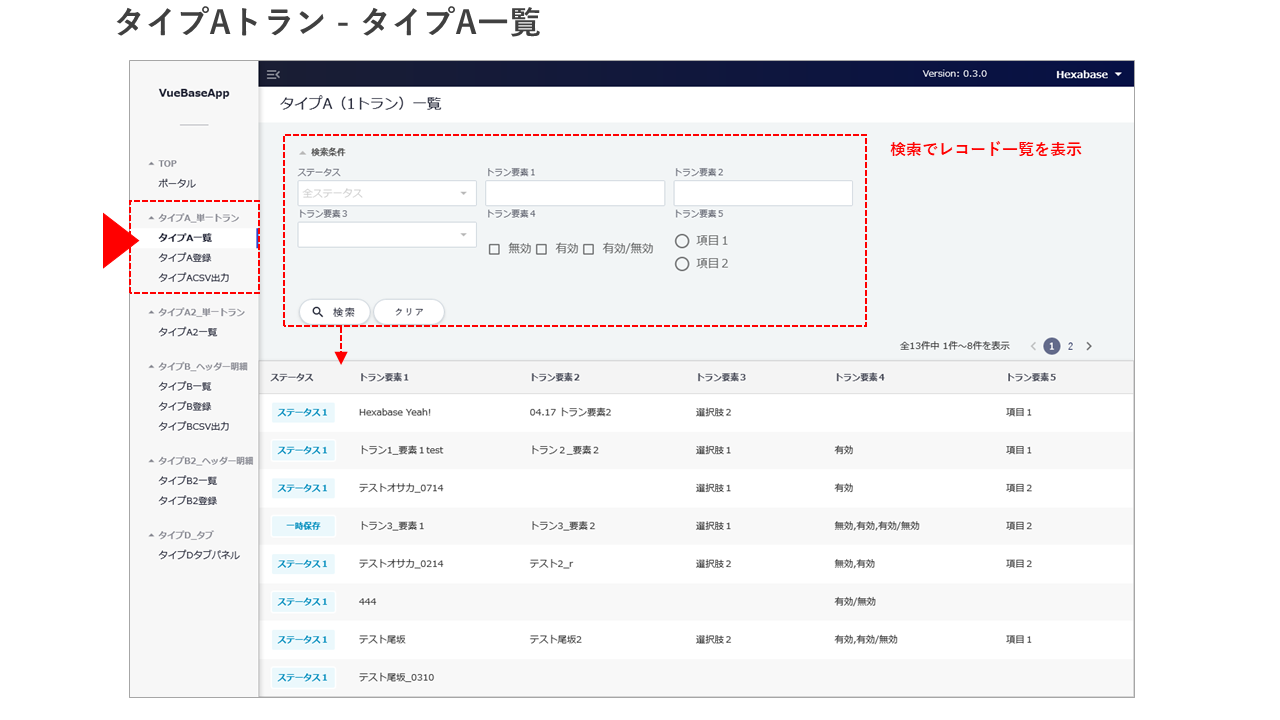
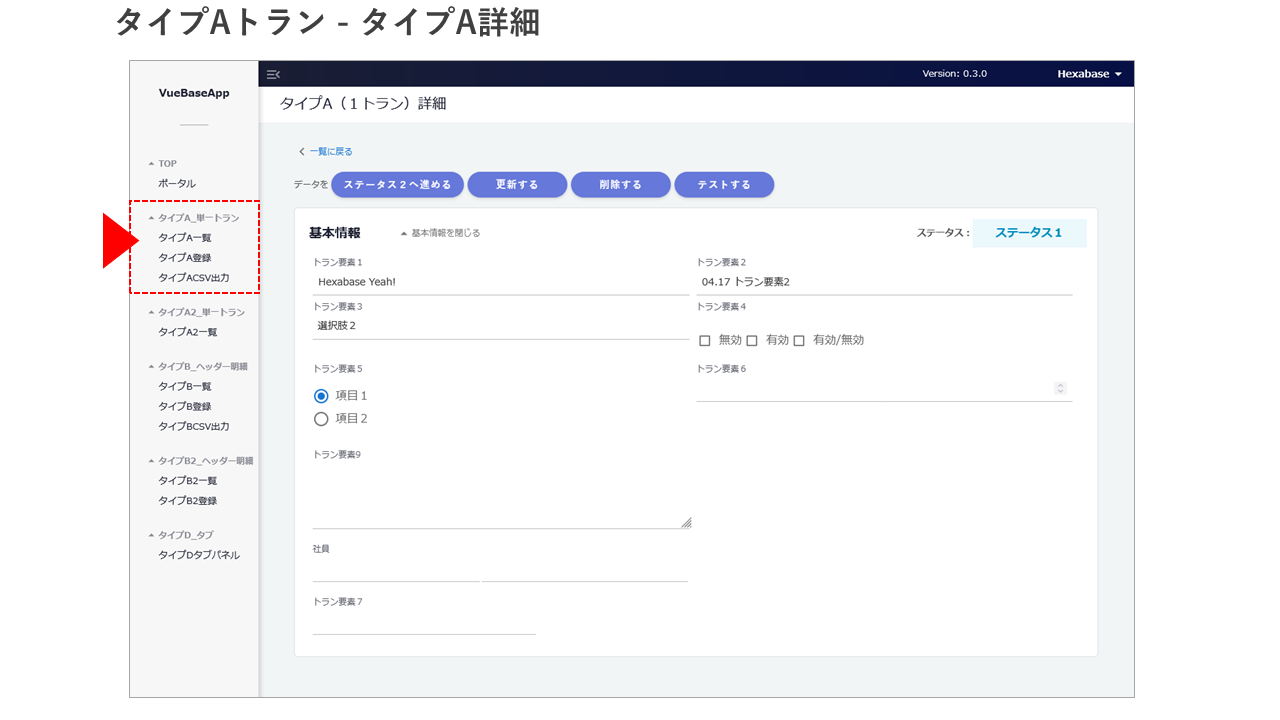
Type A2 Single Trans
This is the page for using a single database. Search and register/update a single HexaBase database.
Clicking on a record in the Type A list will display the details page.
New registration/deletion actions call up a pop-up page using the button in the list.
- Usage: Single database
- Database name: Type A Tran
- Database ID: type_a_tran
※Type A calls the same database as a single tran.
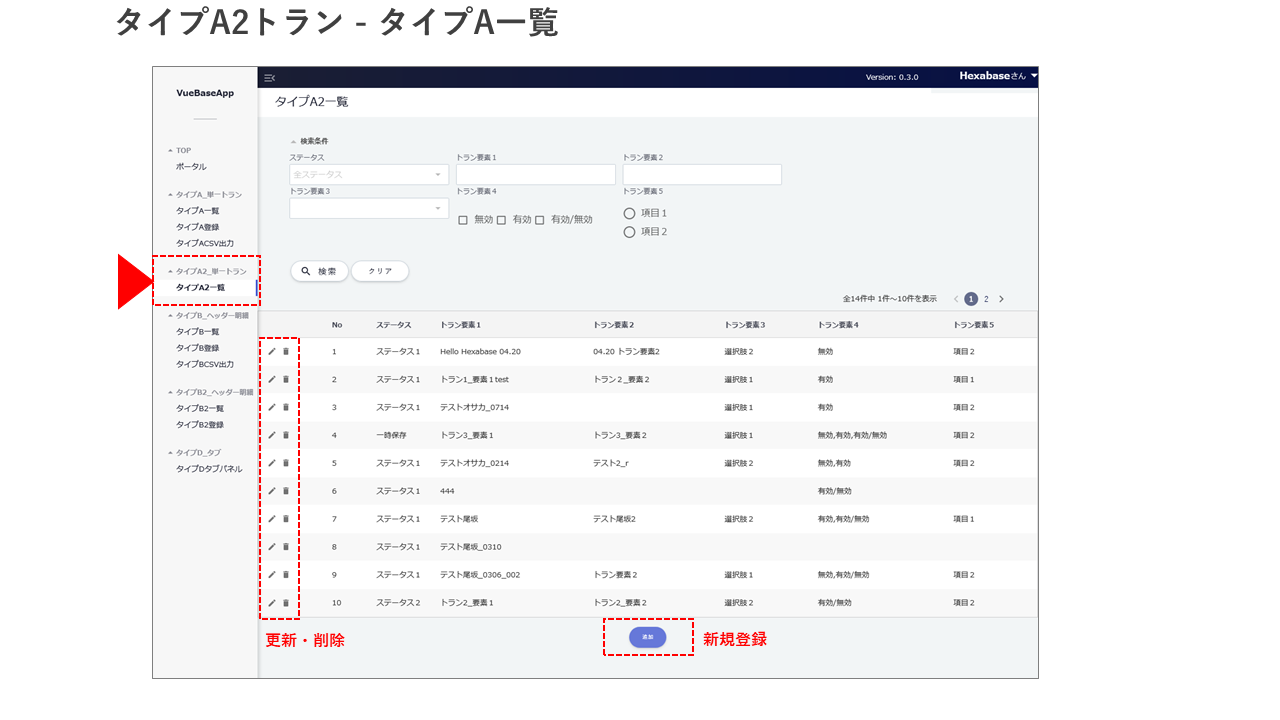
- Page
- Type A List > Edit pop-up, delete pop-up
Type B header list
This page is for using multiple databases (1:n) that are in header details format. New registrations use "Type B registration".
The item order and width are inherited from the item arrangement in HexaBase, so changing the backend side will cause the frontend page to follow suit. Also, since the item usage (display, input, or required) for each action is inherited, the frontend page will also follow by changing the backend side.
- Purpose: Multiple databases in header detail format
- Database name:
- Type B header tran type_b_header_tran
- Type B detail Tran Type B detail Tran
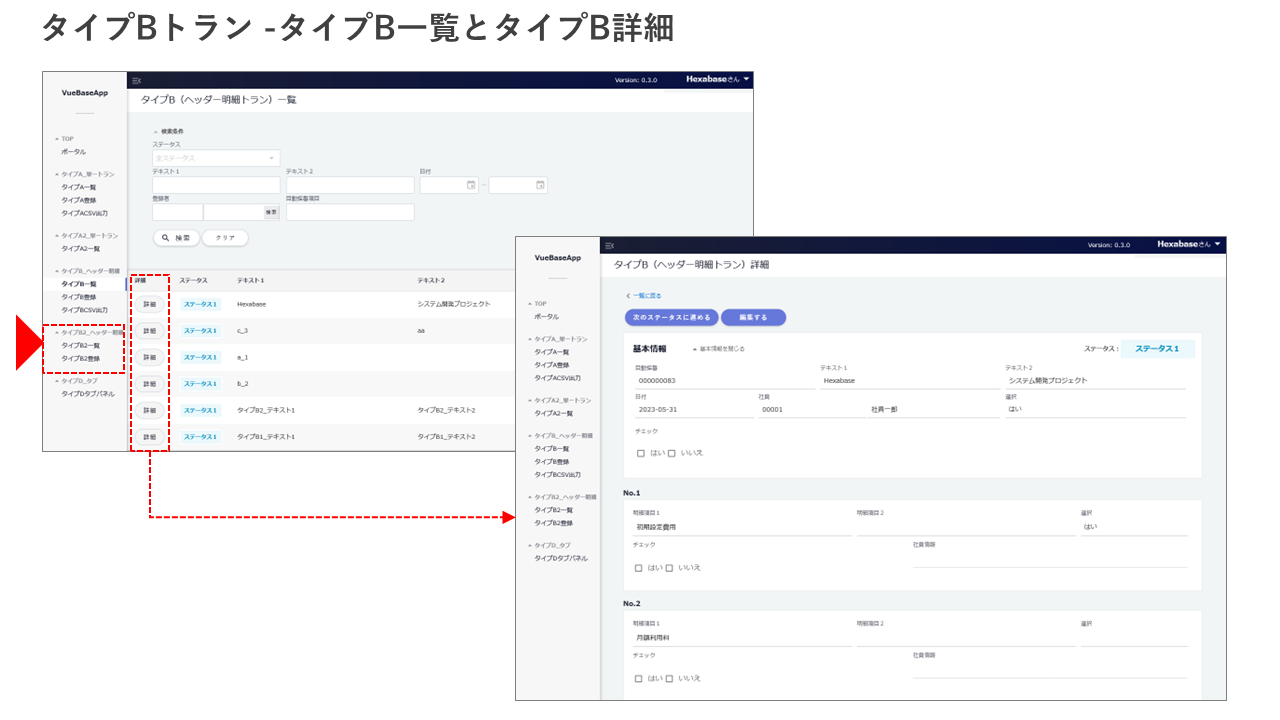
- Page
- Type B list > Details information popup, Type B (header details transcript) details
- Type B registration
- Type BCSV output
Type B2 header line
This is a page for using multiple databases (1:n) in header detail format.
Unlike type B, the details part of the registration/details page is in table format.
※ Display items, item order, and item usage for each action (display/input/required) do not inherit backend settings, so coding is required.
Usage: Multiple databases in header detail format
Database name, database ID:
- Type B header tran type_b_header_tran
- Type B detail tran Type B detail tran
Page
Type B list > Details information pop-up, Type B (header details tran) details
Type B registration