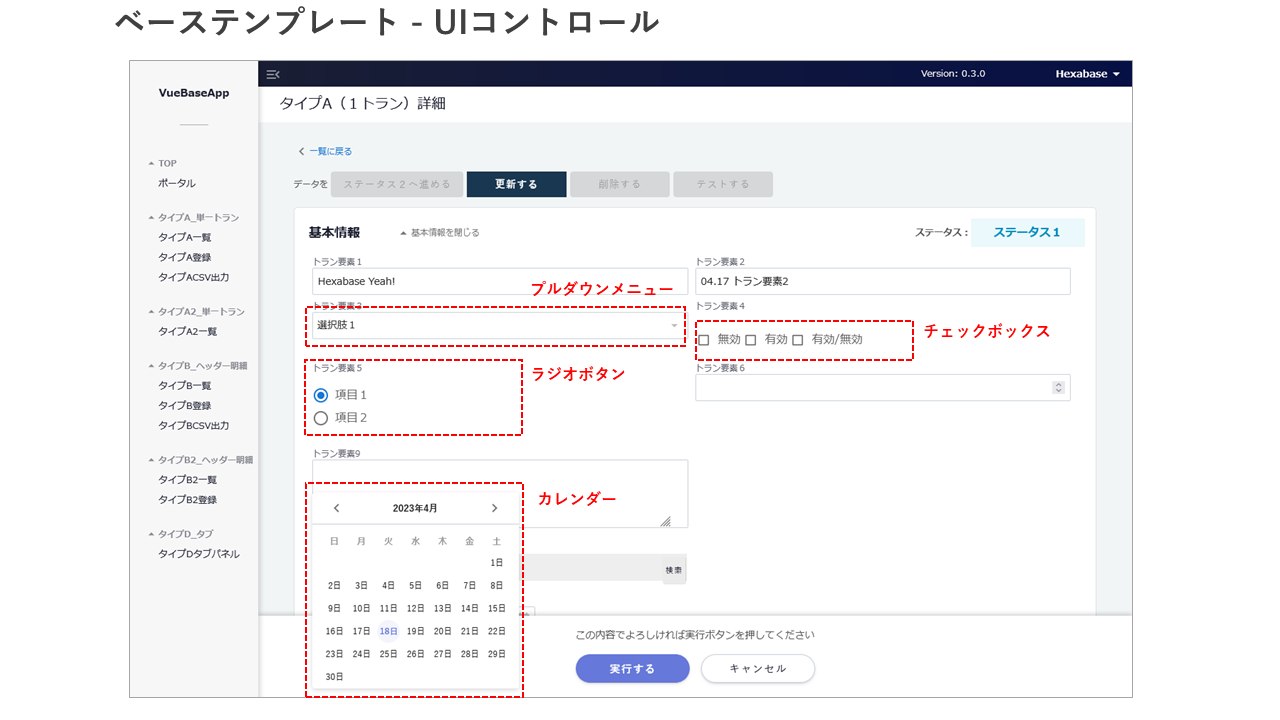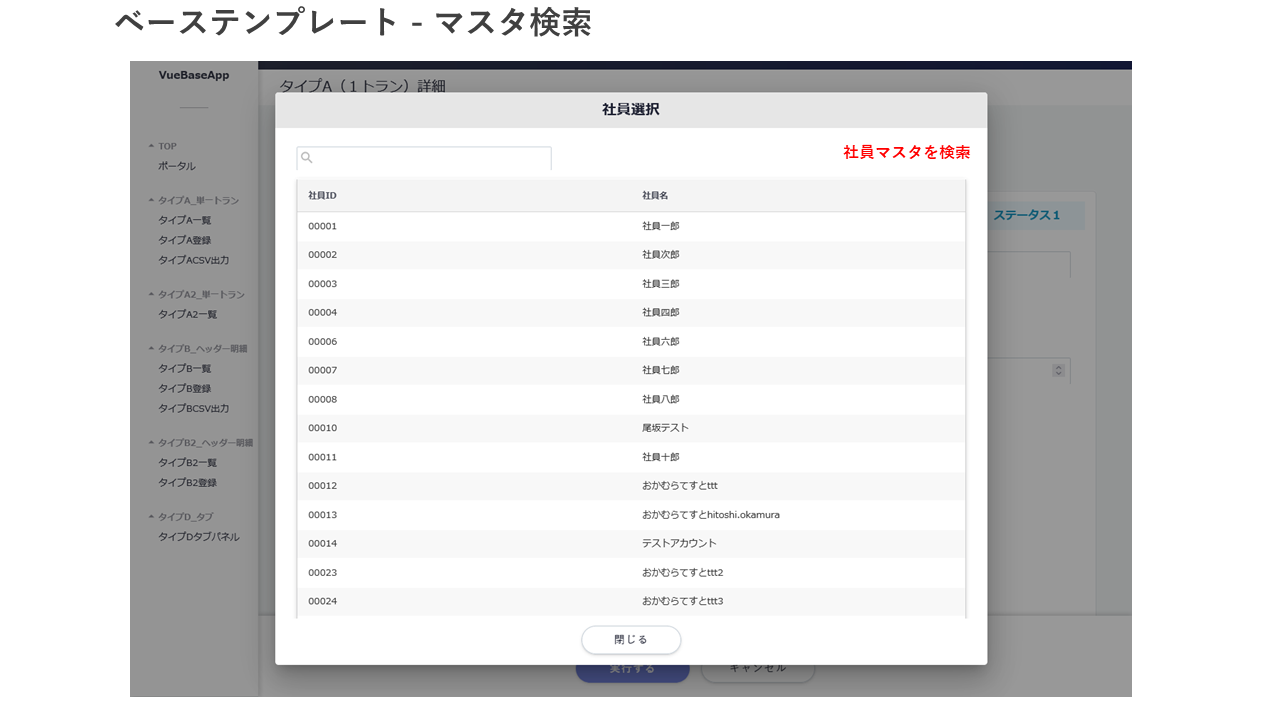Basic functions of the Base template
A base template is a frontend commercial template app for Hexabase. It is developed by Asnet Corporationand provided for a fee.
The base template dynamically generates an input screen that matches the data store settings by simply setting the database name in the frontend source code.
The contents configured on the Hexabase administration panel can be automatically reflected on the frontend, allowing for efficient development of many business systems.
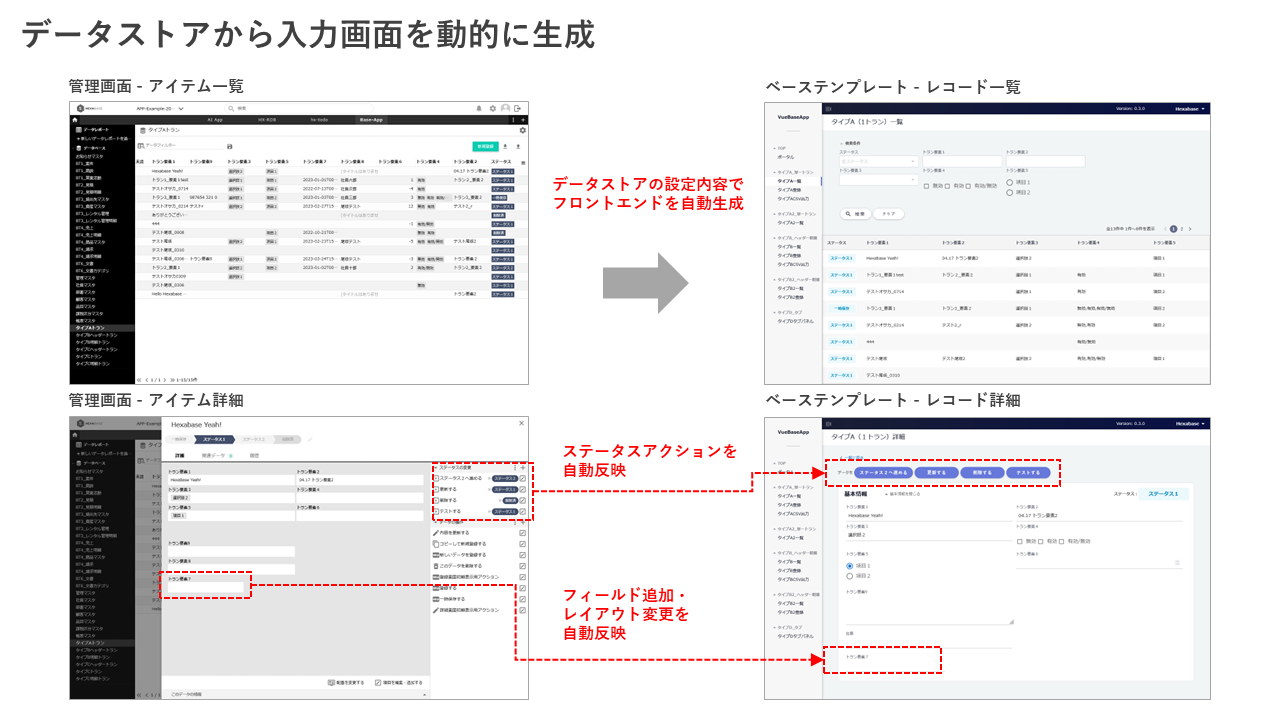
If you want to use it, please contact us.
Main features
Standard operations on datastores
- Create new, update, delete
- Search, browse, master search
- Action execution, etc.
Automatically reflect the settings on the admin panel
- Supports header/detail format
- Add field
- Change layout
- Add status
- Add actions, etc.
Database with conventional business master (currently not in use)
※ 「BTn_xxx」is the database used by each business template.
Basic operations
The following is a description of the basic operations of the base template, using the Type A trans as an example.
Display data with search button
Pressing the search button in the record list displays the corresponding record.
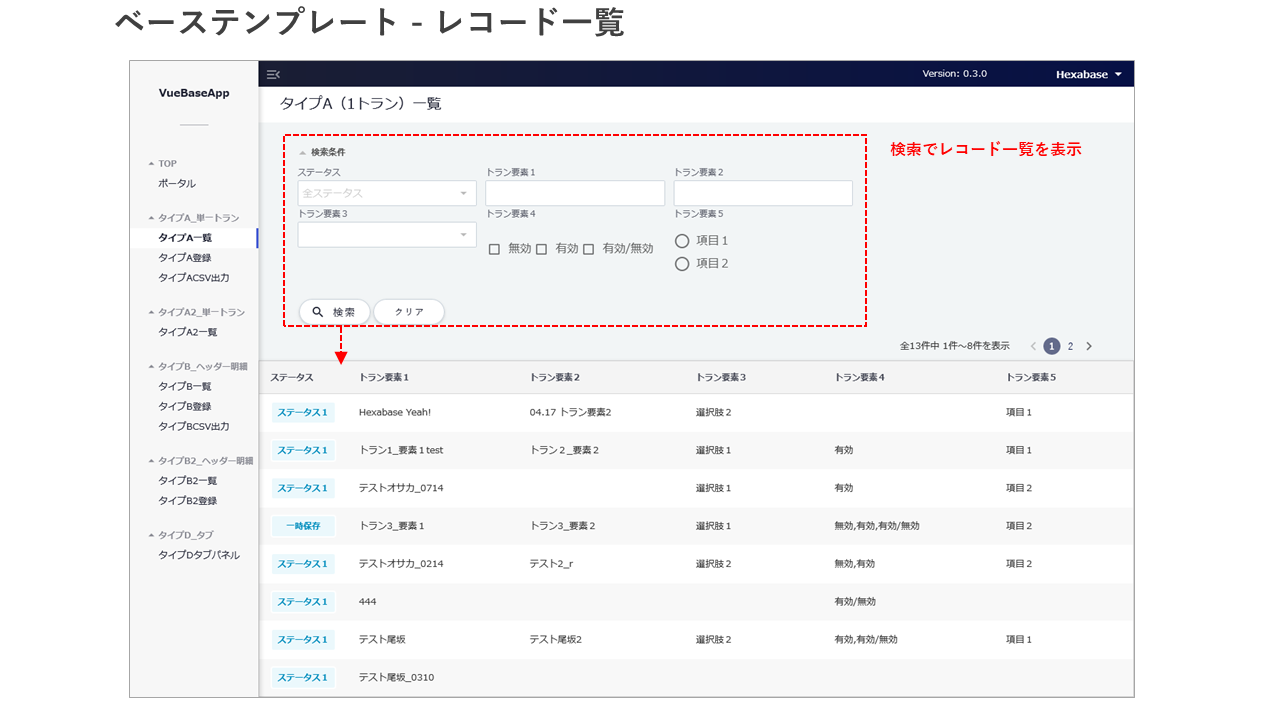
Select a record to view details
Record details allow you to perform status actions.

Create new record
You can create a new record by calling the registration page.
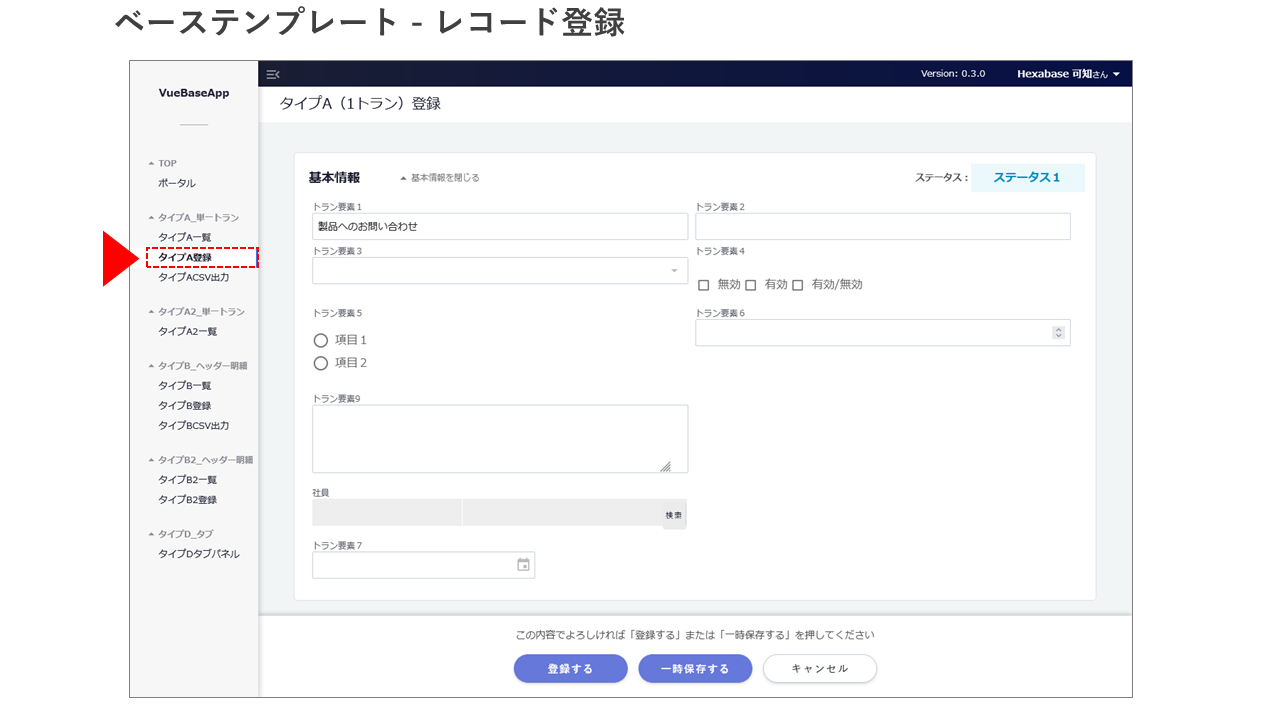
Various UIs and master search can be used to create or update records.
You can use standard UI such as pull-down menus, checkboxes, radio buttons, and calendars. The UI type is automatically selected according to the display item type.