Basic Login
This is a sample program for the login function that can be used in frontend programs. Provides login to Hexabase and easy user admin.
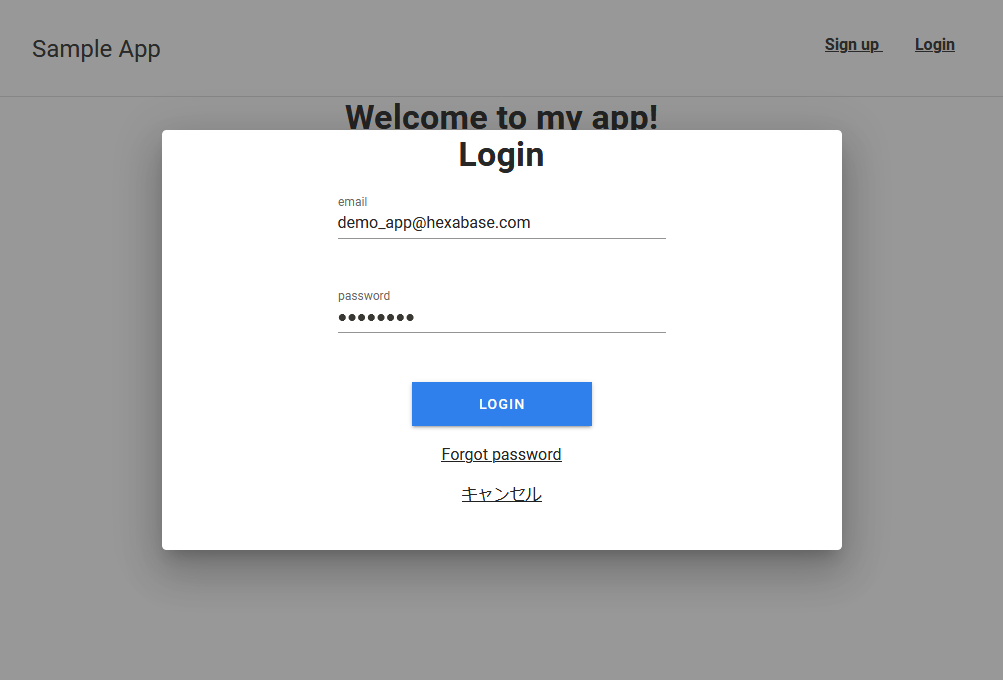
Run the demo
Click this link >> https://dev-demo-login.hexabase.com
id : [email protected]
pw : hexabase.com5678
Workspace:demo_workspace
Feature
- Login
- Forgot password
- Workspace selection
- Edit user profile
- Change Password
- User status admin (active/suspended)
Major libraries used
- Vue.js
- Nuxt.js
- vuetify
- vee-validate
operate on the admin panel
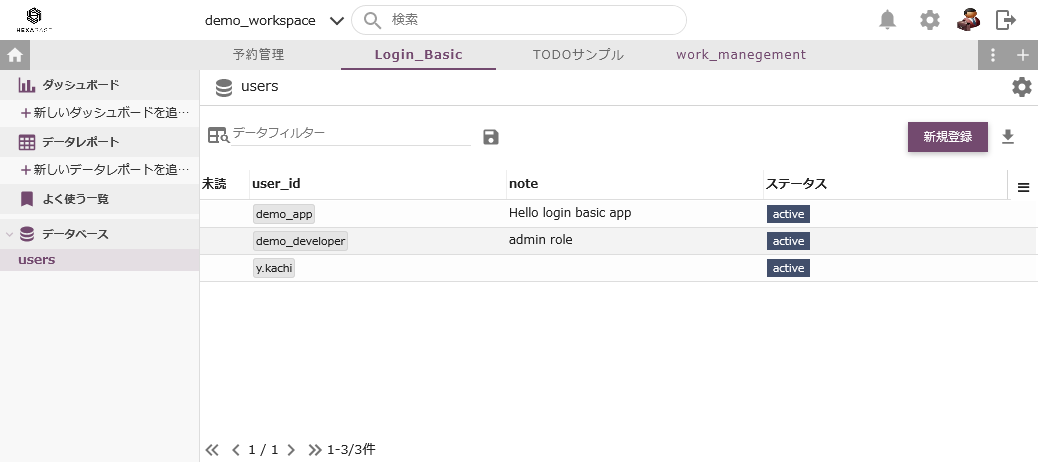
- Login to admin panel >> https://stg.hexabase.io/login
- id : [email protected]
- pw : hexabase.com5678
- Workspace:demo_workspace
- Application:Login_Basic
Source code
- Github login_basic_app
- JS framework : Vue.js
- Backend template : Examples > Login_Basic
Build Setup
# install dependencies
$ yarn install
# serve with hot reload at localhost:3000
$ yarn dev
# build for production and launch server
$ yarn build
$ yarn start
# generate static project
$ yarn generate
For detailed explanation on how things work, check out Nuxt.js docs.
License
MIT License
Please see LICENSE file.
To run locally
Advance preparation
- node.js
- npm
Preparing sample code
Get sample code from Github
git clone [email protected]:b-eee/login_basic_app.git
Obtaining the packages required for execution
yarn install
Run the application
yarn dev
Login
- Access http://localhost:3000/ in your browser
- Log in with demo ID and password
- Select demo_workspace as workspace
To use in your workspace
- Specify the API BASE_URL in .env
- Create an application in the template Examples > Login_Basic
- Assign the role of this app (admin, member) in Workspace Settings > Group Settings > Roles
- Add the user you want to log in to Workspace Settings > Group Settings
- Add users in Application Settings > Role and Participant User Settings
- Assign the admin role to users who use the admin user status.
- Add users to the Users database
This app uses Hexabase's standard user admin function in conjunction with the Users database. To do this, you need to register a user on the admin panel and also set it in the Users database.
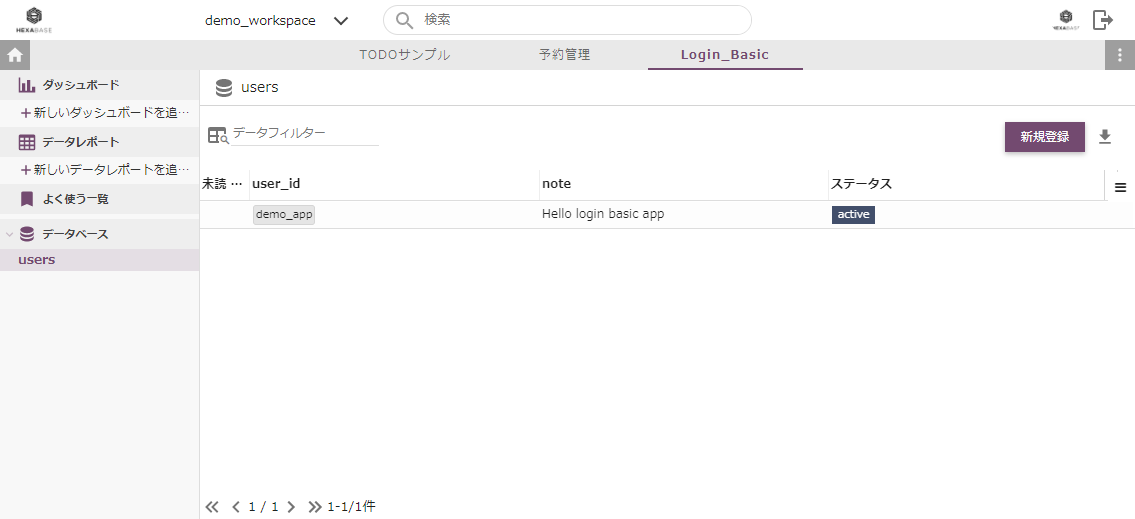
The application ID and database ID are hard-coded into the following values:
- Application ID: samplelogin2
- Database ID: users
Limitations
SignUp link is not working
Do not duplicate users in the Users database
Do not use process.env for development
To Do
- Sign up / New user registration
- Prohibit duplicate registration in Users database