Work Management Sample
This is a sample program that can be used as a front-end program. This application provides a template for management console dashboard.
Screenshot
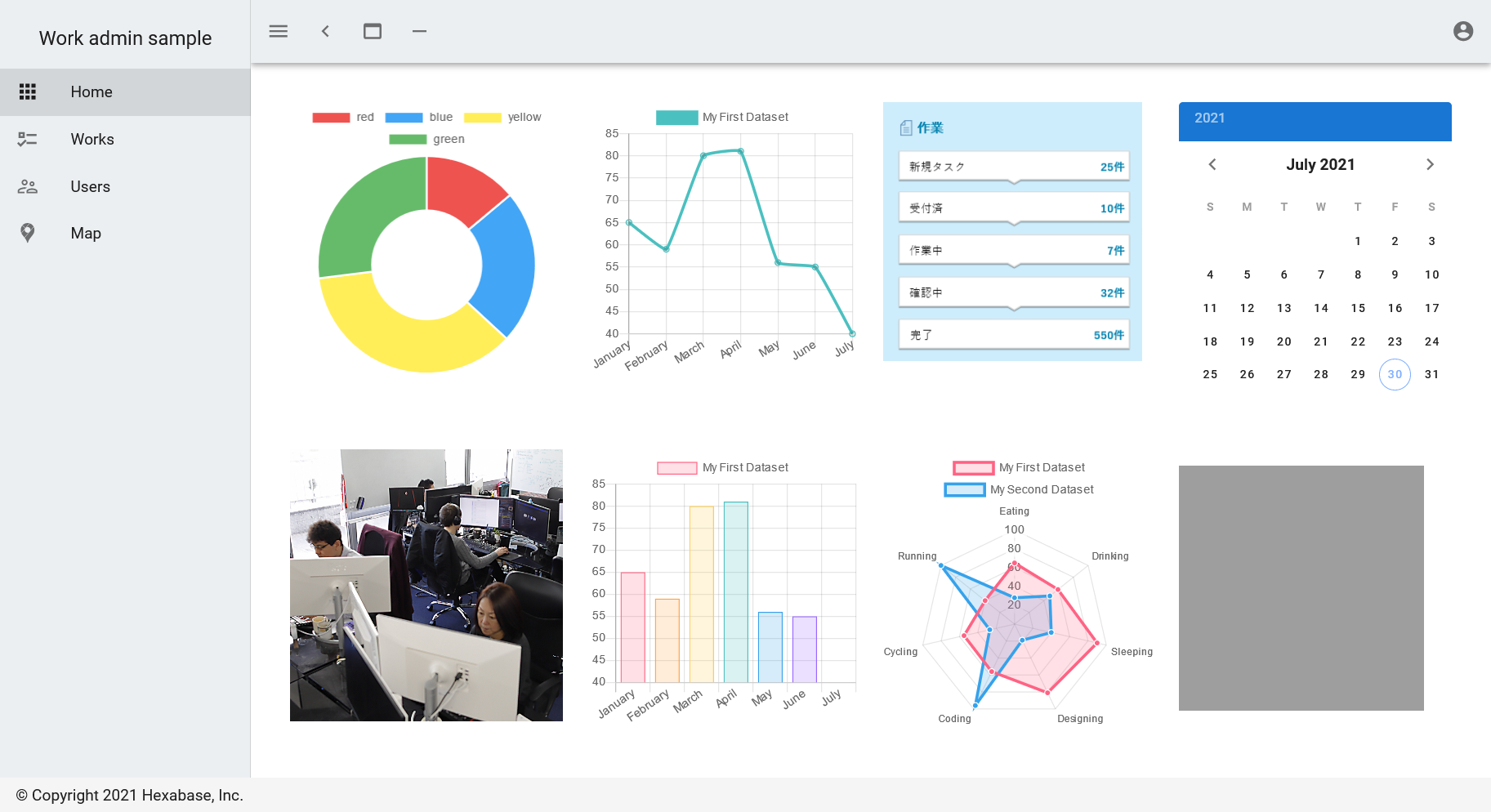
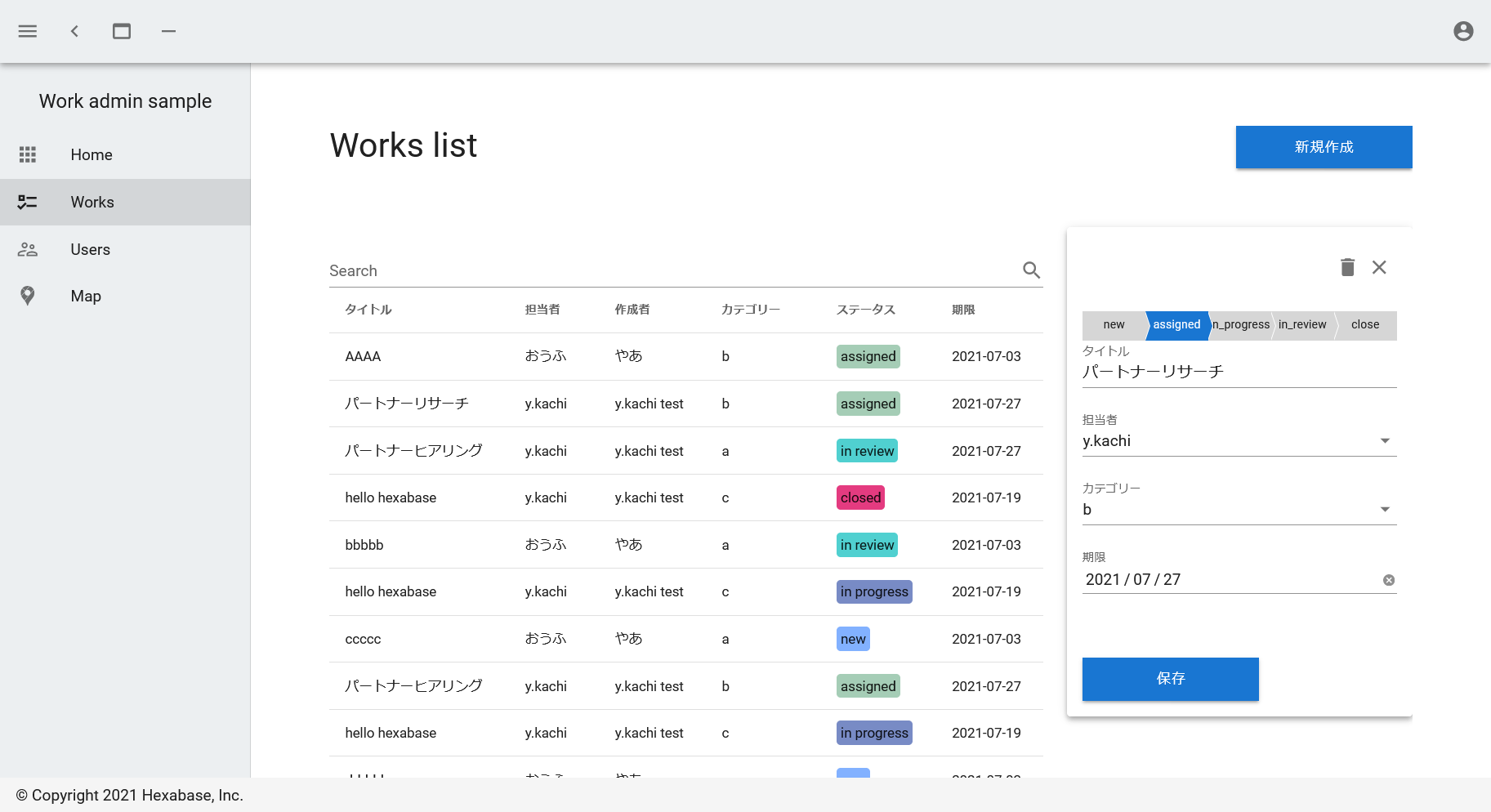
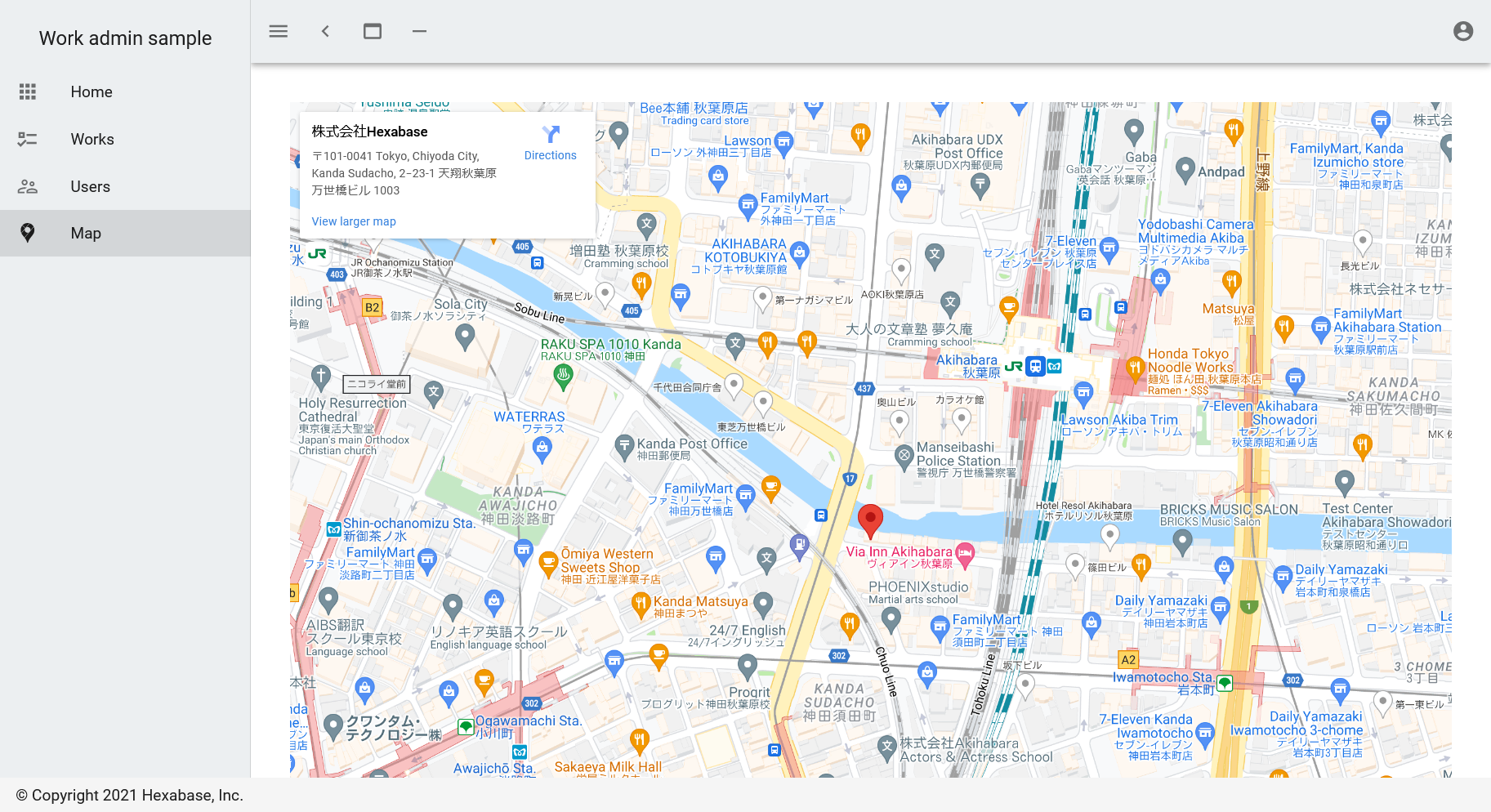
Feature
Switch between multiple pages in the left sidebar
Use Login_basic_app for the login function
Use ToDo sample for the work management function
Display item details when selecting an item in the work management list When you change an item in the list, the item details update as well.
Supports multiple navigation patterns
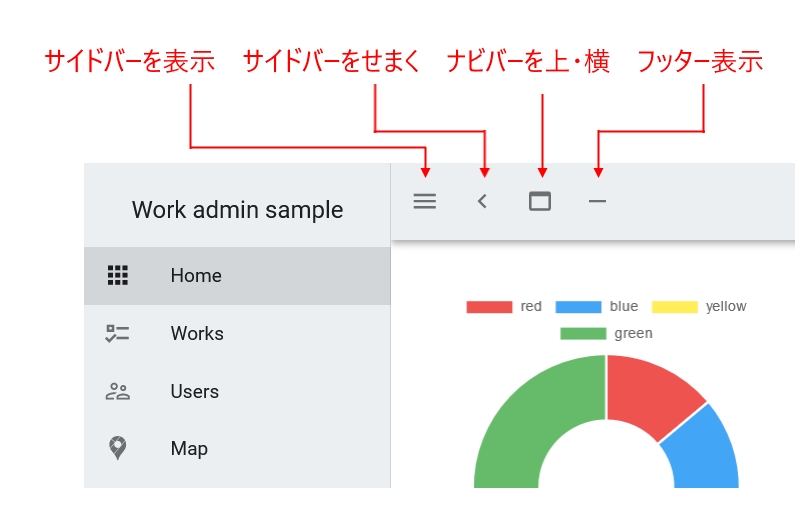
Run the demo
- Click this link >> (in preparation)
- id : [email protected]
- pw : hexabase.com5678
※ Registered content may be deleted without notice.
Operate the admin panel
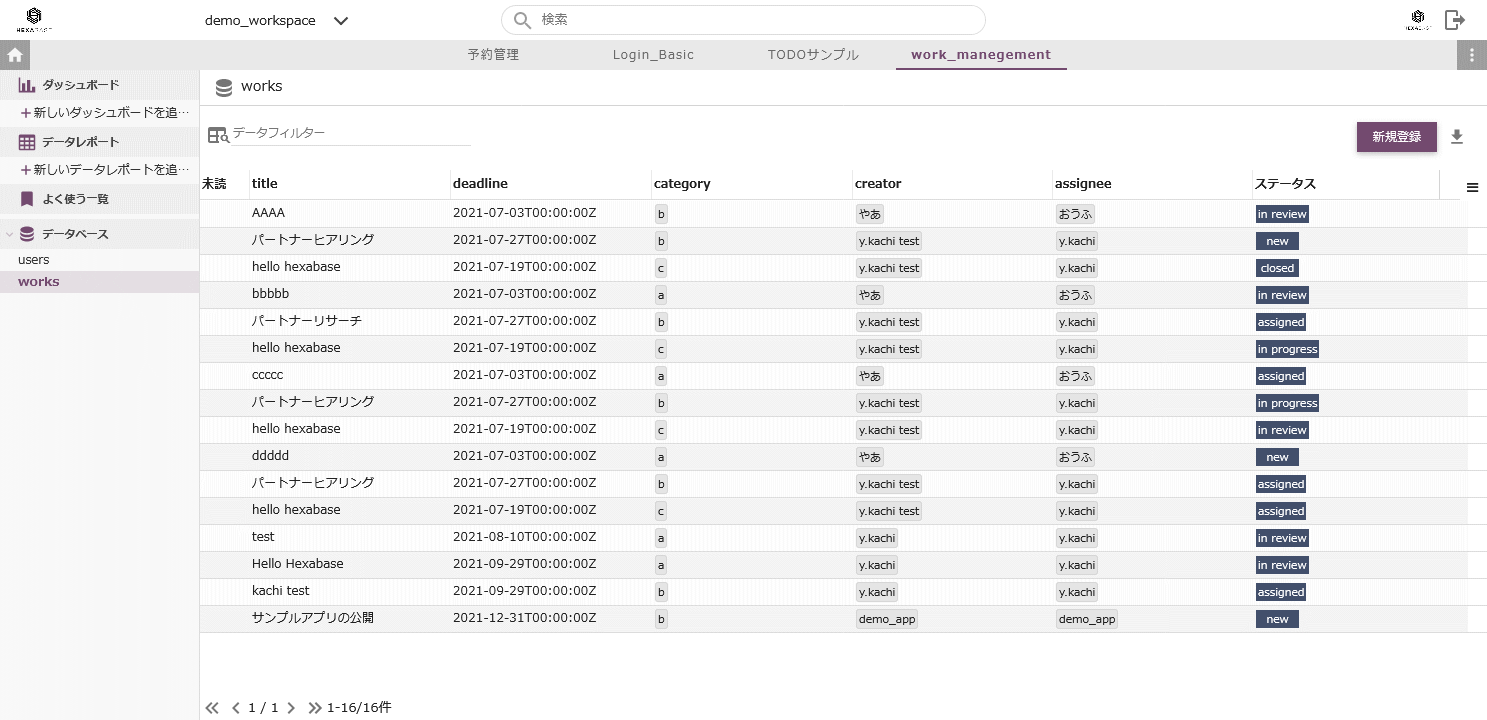
- Login to the admin panel >> https://stg.hexabase.io/login
- id : [email protected]
- pw : hexabase.com5678
- Workspace:demo_workspace
- Application:Work management
Source code
- Github Work_management_app
- JS framework : Vue.js
- Backend template : Examples > work_management
License
MIT License
Please see LICENSE file.
Main libraries used
- Vue.js
- Nuxt.js
- vuetify
- vee-validate
Run locally
Advance preparation
- node.js
- npm
Preparation of sample code
Get sample code from Github
git clone [email protected]:b-eee/Work_management_app.git
Obtaining the packages required for execution
yarn install
Setting file
Please modify the settings required for the operation of the application according to the backend to be used. The configuration file is as follows:
- .env
.env
| Value | meaning | Description |
|---|---|---|
| BASE_URL | hexabase API URL | |
| APP_ID | hexabase Application ID | Set this if your workspace has multiple applications. Specify the display_id for the application_id |
Execute the application
yarn dev
Lgoin
- Access http://localhost:3000/ in your browser
- Log in with demo ID and password
- Select demo_workspace as workspace
Use in your own workspace
- Specify the API BASE_URL in .env
- Create an application in the template. Examples > Work_management_app
- Assign the role of this app (admin, member) in Workspace Settings > Group Settings > Roles
- Add the user you want to log in to Workspace Settings > Group Settings
- Add users in Application Settings > Role and Participant User Settings
- Assign the admin role to users who use user status management
- Add users to the Users database
This app uses Hexabase's standard user management function in conjunction with the Users database. To do this, you need to register a user on the admin panel and also set it in the Users database.
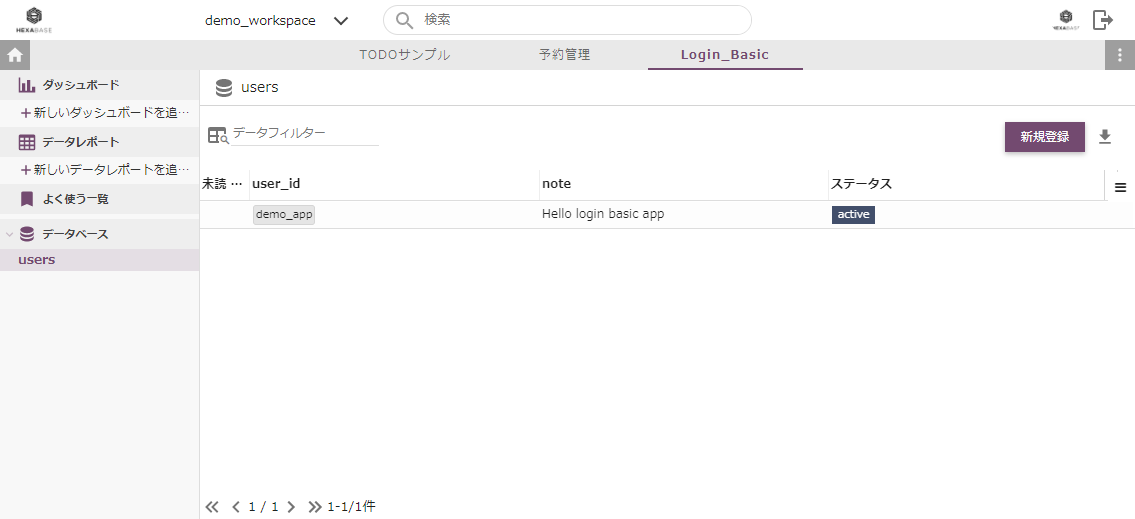
Limitations
- SignUp link is not working
- Do not duplicate users in the Users database
- Do not use process.env for development