How to Implement Batch Processing
In many cases, enterprise systems and web services require daily or monthly batch processing for data updates, status changes, and email notifications.
Hexabase can achieve batch processing in two ways:
- Auto action batch execution of actions
- Batch processing with Hexabase API
Batch processing with Hexabase API
By calling the Hexabase API from an external service, you can implement data updates, interaction and synchronization with external services, etc.
- Monthly closing processing (creation of billing data, aggregation of sales data, aggregation of payment data, etc.)
- Daily information updates (such as alerts for active cases, etc.)
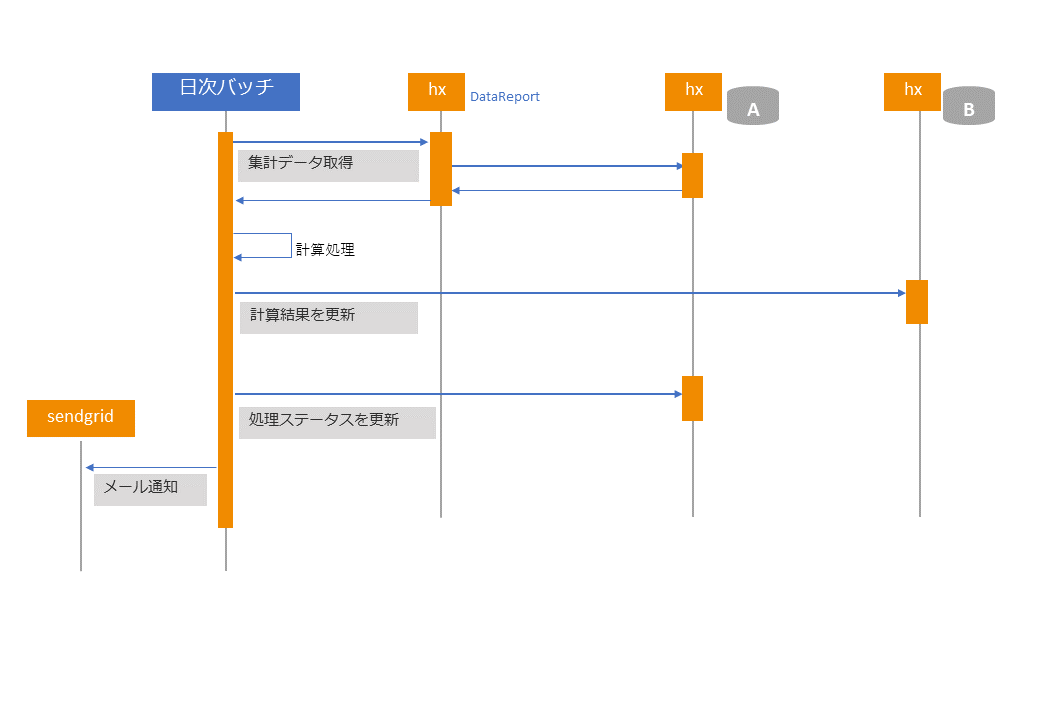
For example, AWS Lambda / AzureFunction can use "timer triggers. In this case, it is possible to specify the execution time and interval using CRON expressions such as those used in Cron execution.
0 5 * * * * 1 時間ごとに 1 回、1 日の毎時 5 分
0 30 9 * * 1-5 平日の毎日午前 9 時 30 分
Persistent API token
Many batch processing programs start and execute automatically without requiring a user to log in.
The Hexabase API requires almost all API executions to be performed with an HTTP header specifying the API token to be obtained after login. For this purpose, a token is issued in the user profile settings that has no expiration date (30 years of life, to be exact).
※ The administrator of the Hexabase platform must set up a license for this feature because it is originally hidden in the trial environment.
※ In the user profile settings, developer featuresmust be enabled.
Issuance of an API token
- Click the user icon on the top right
- User profile settings > User information
- Click "Issue API Token" > "Issue"
