Organizations
Organizations can collectively display account information for companies that have contracted services.
Organization operations
- List of organizations: Displays a list of organizations to which the logged-in user belongs.

- Create an organizations:You can create a new organization by clicking "add new organization" in the "list of organizations".
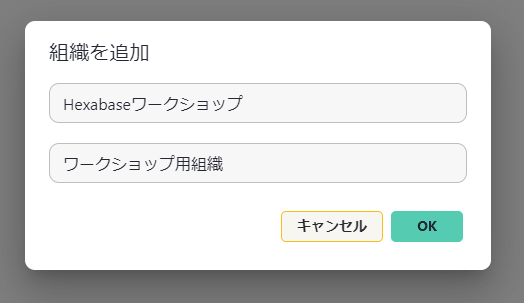
- Organization settings: You can change the information of the organization to which the logged-in user belongs.

User
Select any organization in "organization list" to display a list of users belonging to that organization.

- Add user: Register a user to the organization
- Delete user: Remove membership from the organization
※The first registered user cannot be deleted.